3dogs
Printer Master
- Joined
- May 13, 2012
- Messages
- 1,013
- Reaction score
- 996
- Points
- 263
- Location
- Fern Hill, Australia
- Printer Model
- Epson 3880. Canon Pro 9000,
@Roy Sletcher pointed out, quite rightly that my image of Ayres Rock ( aka Uluru) had significant issues with lost data in the blue channel. The image below shows that quite clearly:
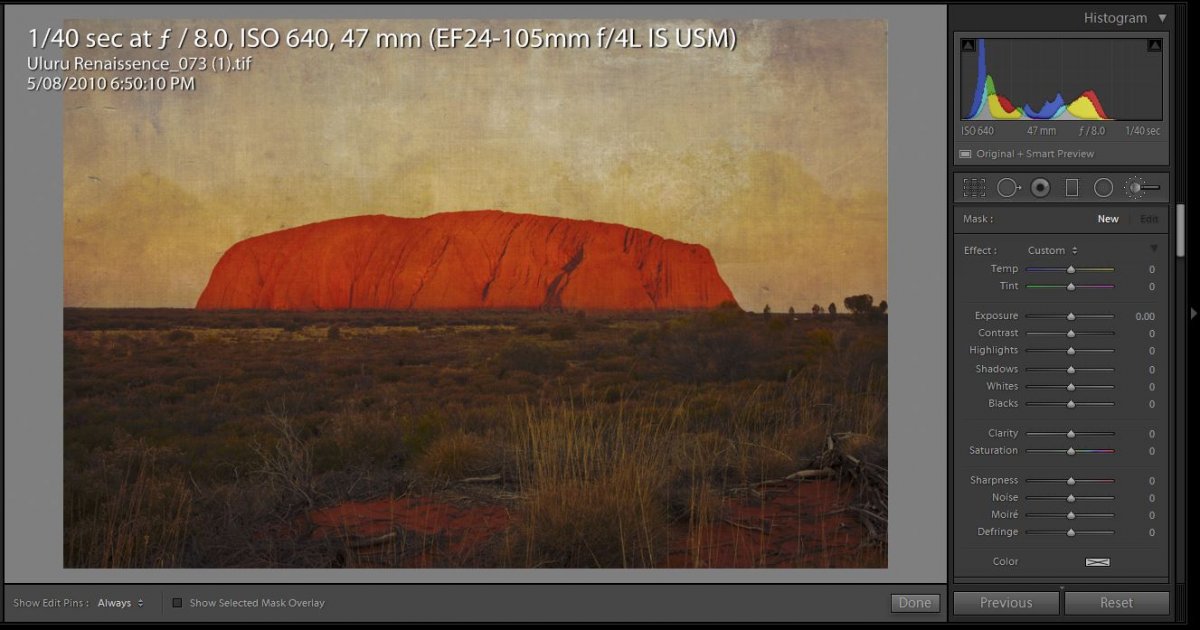
That set me to looking back to see where this image came from. Had I lost data there?
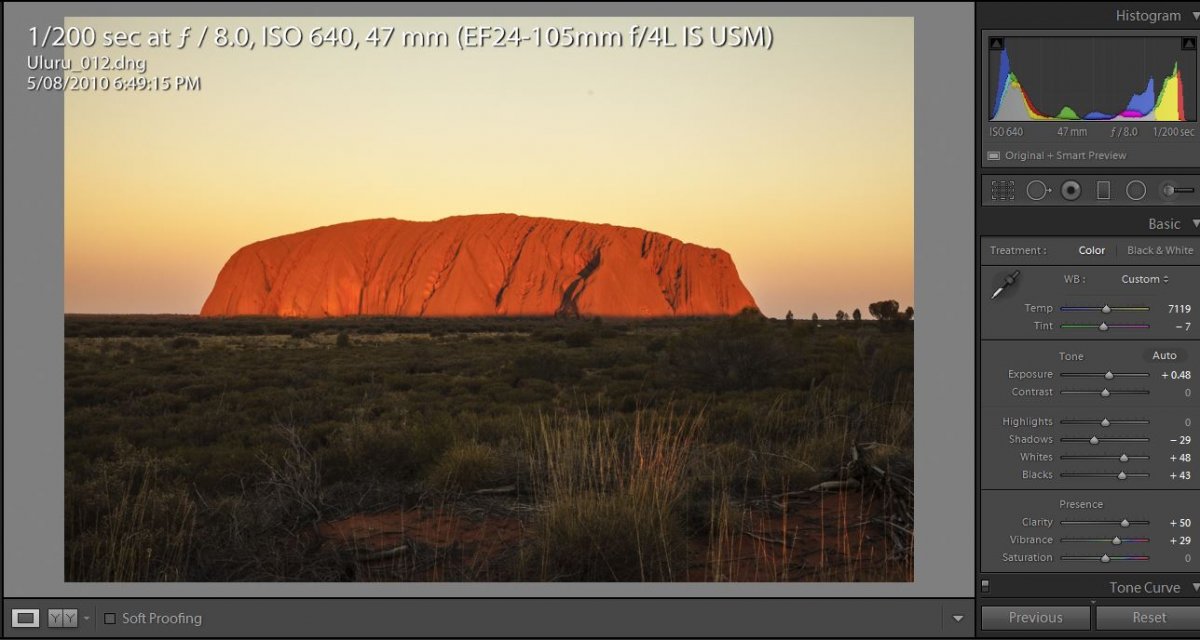
This shows an acceptable (to me) histogram, better detail in the subject, an altogether 'cleaner'
image.
So the question I pose is this:
Given that the outcome either way is entirely personal and opinion oriented, there is no right or wrong really...(or is there?)
How much importance does one attach to the Histogram as one processes this image?
Is it Ok to sacrifice detail to get effect, if no, then why?
I am asking because the subject is VERY topical at the moment in the Club I visit with, the discussion instigated by me challenges Judges that mark down such things.........
challenges Judges that mark down such things.........
I stand back at viewing distance and look to see what was/or may have been intended as an outcome, if I am convinced but if it does not seem that the target effect was missed then
but if it does not seem that the target effect was missed then  ...
...
The Paint Artists that I look to are often scant on detail in some areas, whereas some German Artists of the same era are almost photograph like in their attention to detail. Both are sought after by Museums and the Public alike.
I am tending to be influenced more by Painters and less by Photographers and that may be one of the things that keeps me from submitting to photo comps. Club especially.
input, debate invited as Roy has made a valuable point to my mind, for me anyhow.
That set me to looking back to see where this image came from. Had I lost data there?
This shows an acceptable (to me) histogram, better detail in the subject, an altogether 'cleaner'
image.
So the question I pose is this:
Given that the outcome either way is entirely personal and opinion oriented, there is no right or wrong really...(or is there?)
How much importance does one attach to the Histogram as one processes this image?
Is it Ok to sacrifice detail to get effect, if no, then why?
I am asking because the subject is VERY topical at the moment in the Club I visit with, the discussion instigated by me
 challenges Judges that mark down such things.........
challenges Judges that mark down such things.........I stand back at viewing distance and look to see what was/or may have been intended as an outcome, if I am convinced
 but if it does not seem that the target effect was missed then
but if it does not seem that the target effect was missed then  ...
...The Paint Artists that I look to are often scant on detail in some areas, whereas some German Artists of the same era are almost photograph like in their attention to detail. Both are sought after by Museums and the Public alike.
I am tending to be influenced more by Painters and less by Photographers and that may be one of the things that keeps me from submitting to photo comps. Club especially.
input, debate invited as Roy has made a valuable point to my mind, for me anyhow.

