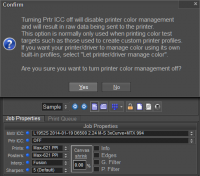- Joined
- May 29, 2007
- Messages
- 3,000
- Reaction score
- 1,727
- Points
- 333
- Location
- Ghent, Belgium
- Printer Model
- SC-900 ET-8550 WF-7840 TS705
A friend of mine, who wanted a profile produced, ask me why it is almost difficult to print the target properly using Adobe Color Printing Utility under Mac OS X. The problem is row A being cut off from the paper.
Using Photoshop Windows it is possible to get it right (borderless, no expansion, at 360 dpi, no color management), but Photoshop Mac does not allow no color management, causing the colors already being corrected by either the printer driver or Photoshop and ACPU does not do the job properly (cutting off row A from my target file).
Can somebody tell me how to print WITHOUT any color management, borderless without expansion on standard A4 paper and certainly rows being cut off from the print ?
Using Photoshop Windows it is possible to get it right (borderless, no expansion, at 360 dpi, no color management), but Photoshop Mac does not allow no color management, causing the colors already being corrected by either the printer driver or Photoshop and ACPU does not do the job properly (cutting off row A from my target file).
Can somebody tell me how to print WITHOUT any color management, borderless without expansion on standard A4 paper and certainly rows being cut off from the print ?