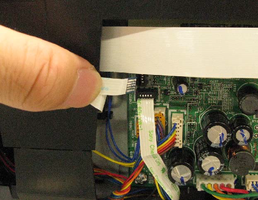Japanat
Newbie to Printing
- Joined
- Nov 2, 2025
- Messages
- 5
- Reaction score
- 1
- Points
- 8
- Printer Model
- Canon IP3600
Hello.
A friend of mine gave me this printer to see if I can fix it, and after tinkering around I found the service manual that states that to fix it I must change the printer head and the power supply.
So I ordered a new printer head and changed it, to no avail.
He gave me another 2 not working printers, still IP3600, one has the same problem and the other has a different problem, so I tried to get the power supplies from those other two and tried it on the first one, still to no avail.
On the service manual I missed a part, where it states that with the printer head you have to change the logic board, so I removed the board with the USB plug (I hope it meant this board) from the printer with a different problem (not B200 related) and installed on the first one, also swapping their PSUs. Still no avail, still getting the B200 error.
I'm not a printer savvy, I usually don't work on them, even tho I like this kind of modularity on those printers, anyway I'm stuck.
I downloaded the Canon Service Tool, two versions, the v.1030 and the v3400, I found by myself how to set the printer in service mode (holding the second button while connecting the power cable, I hope it's correct), and the tools seems to recognize the printer, but I didn't dare try to do anything yet since I don't know what to do.
Can anybody help me, please?
P.s.: I tried to read other threads here but I didn't get much of help, but maybe I missed something.
Thanks.
A friend of mine gave me this printer to see if I can fix it, and after tinkering around I found the service manual that states that to fix it I must change the printer head and the power supply.
So I ordered a new printer head and changed it, to no avail.
He gave me another 2 not working printers, still IP3600, one has the same problem and the other has a different problem, so I tried to get the power supplies from those other two and tried it on the first one, still to no avail.
On the service manual I missed a part, where it states that with the printer head you have to change the logic board, so I removed the board with the USB plug (I hope it meant this board) from the printer with a different problem (not B200 related) and installed on the first one, also swapping their PSUs. Still no avail, still getting the B200 error.
I'm not a printer savvy, I usually don't work on them, even tho I like this kind of modularity on those printers, anyway I'm stuck.
I downloaded the Canon Service Tool, two versions, the v.1030 and the v3400, I found by myself how to set the printer in service mode (holding the second button while connecting the power cable, I hope it's correct), and the tools seems to recognize the printer, but I didn't dare try to do anything yet since I don't know what to do.
Can anybody help me, please?
P.s.: I tried to read other threads here but I didn't get much of help, but maybe I missed something.
Thanks.