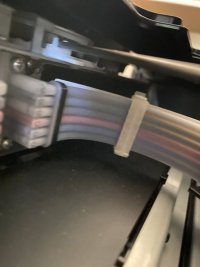WhyDidIBuyaPro1
Newbie to Printing
- Joined
- Apr 29, 2023
- Messages
- 2
- Reaction score
- 0
- Points
- 3
- Printer Model
- Canon PIXMA PRO-1
Bought a used Pixma Pro-1 (after reading this forum I realize my mistake!).
Powers on.
Normal noises, stops goes to 8 blinking orange lights.
using “My Printer” I can see all the inks are empty, ink doors are locked.
manually Removed the side panels and opened the doors
switch the inks for a different set (used but full + a couple of new) canon OEM.
when I did this I looked inside with a touch no sign of ink leak in the cart area, one cart is tight to insert (far right one).
powered on same issue.
powered Off, pulled the plug, popped the ink out.
powered on, all good, tells me no ink, able to open the ink doors.
click the ink back in, cleaning cycle starts. Completes all happy.
try to print a nozzle check, back to the B500 error.
I have tried the above cycle a couple of times and can run a cleaning cycle, but always trying to print the nozzle check gets me back to b500.
thoughts?
options I am considering…
1. Run a system clean
2. Keep running deep cleans each day for a week
3. Pull the head and soak it
best option… Wait for The Hat!
Powers on.
Normal noises, stops goes to 8 blinking orange lights.
using “My Printer” I can see all the inks are empty, ink doors are locked.
manually Removed the side panels and opened the doors
switch the inks for a different set (used but full + a couple of new) canon OEM.
when I did this I looked inside with a touch no sign of ink leak in the cart area, one cart is tight to insert (far right one).
powered on same issue.
powered Off, pulled the plug, popped the ink out.
powered on, all good, tells me no ink, able to open the ink doors.
click the ink back in, cleaning cycle starts. Completes all happy.
try to print a nozzle check, back to the B500 error.
I have tried the above cycle a couple of times and can run a cleaning cycle, but always trying to print the nozzle check gets me back to b500.
thoughts?
options I am considering…
1. Run a system clean
2. Keep running deep cleans each day for a week
3. Pull the head and soak it
best option… Wait for The Hat!