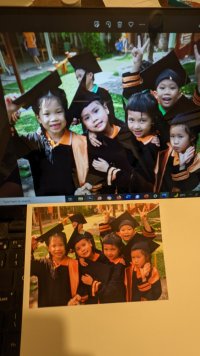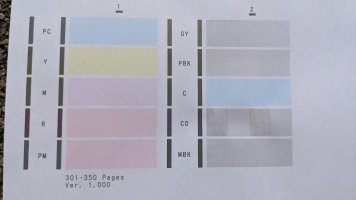Fish323
Getting Fingers Dirty
- Joined
- Apr 24, 2021
- Messages
- 40
- Reaction score
- 23
- Points
- 33
- Printer Model
- Epson 1290 Canon Pro 10s
Help! What have I done wrong? Have I filled the ink into the wrong cartridge? I am using octoinks. The faces are far too red. This happens when I use Photoshop, or I just print off the Canon software. It is a Pro10s. The above is from the monitor and the below is the print.