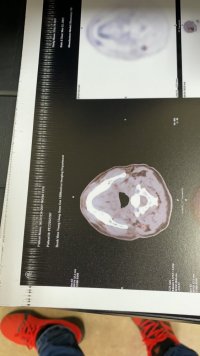Mr Cuong
Getting Fingers Dirty
- Joined
- Jun 4, 2019
- Messages
- 24
- Reaction score
- 15
- Points
- 34
- Printer Model
- Canon Pixma Pro 1
Hi everybody
I have a Canon Pixma Pro 1. When i print photo,there are many spots on photo.
i've check the print head, it's ok. I think it's made by roller paper after printed
Please check image attach to know.
How can i remove this spots?
Please help me!
I have a Canon Pixma Pro 1. When i print photo,there are many spots on photo.
i've check the print head, it's ok. I think it's made by roller paper after printed
Please check image attach to know.
How can i remove this spots?
Please help me!