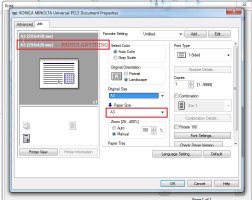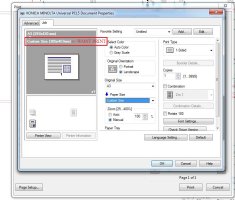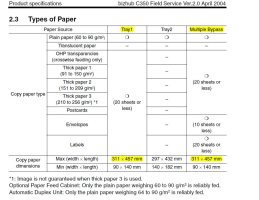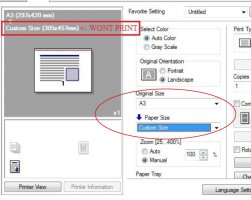Le Wins
Getting Fingers Dirty
- Joined
- Jun 11, 2020
- Messages
- 25
- Reaction score
- 12
- Points
- 33
- Printer Model
- Konica Minolta Bizhub C350
Hi guys!
So, this beasty of my, has a new issue: It refuses to print out anything bigger than A3.
According to the description it should be capable to print at least on Arch B size 473x305mm or 305x1000mm with the side feeder according the driver popup window.
The print job is sent from the computer and it arrives to the printer (it appears on the printing job listing on the printer’s display, see the picture) but then nothing happens, it hangs up, no error message.
First I thought it just needs more time but I left it turned on even for a whole day and still nothing.
I tried to set different paper sizes – A3 wide, custom 457x305, even random paper sizes.
I use a Lenovo Y580 with dual booting 64bit Windows 7 and 8.1. I tried to print in each of these OS versions – no difference.
I use the same driver in each windows because this is the only version which actually worked so far.
I guess the driver is a legacy-driver named as KONICA MINOLTA Universal PCL5 from UPDPCL5Winx64_29011MU.zip found on net.
Any ideas?
So, this beasty of my, has a new issue: It refuses to print out anything bigger than A3.
According to the description it should be capable to print at least on Arch B size 473x305mm or 305x1000mm with the side feeder according the driver popup window.
The print job is sent from the computer and it arrives to the printer (it appears on the printing job listing on the printer’s display, see the picture) but then nothing happens, it hangs up, no error message.
First I thought it just needs more time but I left it turned on even for a whole day and still nothing.
I tried to set different paper sizes – A3 wide, custom 457x305, even random paper sizes.
I use a Lenovo Y580 with dual booting 64bit Windows 7 and 8.1. I tried to print in each of these OS versions – no difference.
I use the same driver in each windows because this is the only version which actually worked so far.
I guess the driver is a legacy-driver named as KONICA MINOLTA Universal PCL5 from UPDPCL5Winx64_29011MU.zip found on net.
Any ideas?