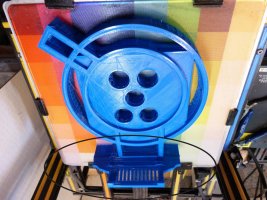- Joined
- Jan 18, 2010
- Messages
- 16,121
- Reaction score
- 9,079
- Points
- 453
- Location
- Residing in Wicklow Ireland
- Printer Model
- Canon/3D, CR-10, CR-10S, KP-3
We decided to go for a new Router, and as it was supposed to be placed on a table/desk, but that didn’t suite where we wanted to put it..
So with the assistance of my 3D printer I was able to make a plate to fix it to the wall, and surprisingly it only took one test print to get the dimension just right and it fitted like a glove..
Here is the back with the support that was needed (1) and also after it was removed (2), this is the side that will be facing the wall (3), here is the front which will hold the Router onto the wall. (4) and the router itself..
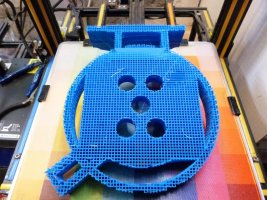

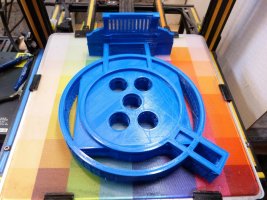


This is the new Router, it’s a big bugger but I’m reliably told it will go where no man has gone before.. For those that might be interested it’s a ASUS RT-AX99X..
P.S. @Artur5 is not the only one doing some 3D work, it was a 16 hour print..

foot note:- There was no where to place screws to it...

So with the assistance of my 3D printer I was able to make a plate to fix it to the wall, and surprisingly it only took one test print to get the dimension just right and it fitted like a glove..
Here is the back with the support that was needed (1) and also after it was removed (2), this is the side that will be facing the wall (3), here is the front which will hold the Router onto the wall. (4) and the router itself..
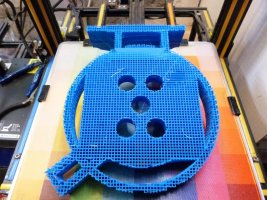

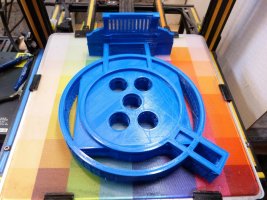


This is the new Router, it’s a big bugger but I’m reliably told it will go where no man has gone before.. For those that might be interested it’s a ASUS RT-AX99X..
P.S. @Artur5 is not the only one doing some 3D work, it was a 16 hour print..


foot note:- There was no where to place screws to it...

Last edited: