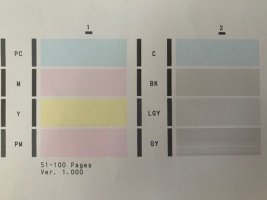CackySA
Printing Apprentice
- Joined
- Feb 27, 2021
- Messages
- 9
- Reaction score
- 1
- Points
- 10
- Printer Model
- Canon Pro 100S
I need to pack away my Canon Pro 100S, can anyone suggest a tried method to mothball the printer and preserve the print heads? I noticed that after a year of standing about 50% of the ink in the cartridges has disappeared. Or should I maybe just sell the printer? Thanks!