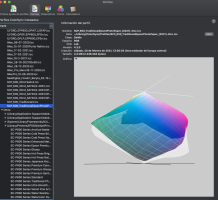ManuelGoico
Newbie to Printing
- Joined
- Feb 20, 2021
- Messages
- 5
- Reaction score
- 6
- Points
- 3
- Printer Model
- SCP600
Hi, I'm new to profiling the printer. I bought the I1Studio and realice that the icc are smaller than the ones the paper supply. I profiled the Ilford Satin and the EPSON Traditional photo paper. Neither reach the blacks and when I compared them in color sync, the gamut is smaller. Is it normal, Who should I trust? Is the I1Studio not worth it, or is it normal to get smaller gamut? Or maybe is it better to use an external service? I appreciate any advices.The i1Studio software is a distinct improvement over the old Colormunki software in that you can do batch profiling. With the old system you had to keep the software open whilst your prints dried.
The lower number of patches is not quite so clear cut as it might seem, in that you can run a second optimising step to refine profiles. It will work fine without the option of adding an image for colours.
This can (on well behaved printer/paper/ink combos) give very good results.
I wouldn't choose the 'B&W' profile options in i1S myself - during testing I found them of marginal benefit and definitely not up to driver B&W print modes - YMMV so worth testing
One area where the i1S spectro is different from an i1Pro2/3 is that it's only UV Cut, so may have some issues with strong OBAs
The i1Studio works well for monitor calibration as well
One other thing, the old Colormunki spectro works with the new i1studio software, but not vice versa. This matters if you want to use some of the functionality of the old software (patch measurement) that didn't make it to i1Studio
Thank you1