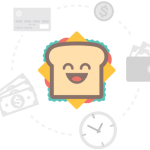Callistemon
Printing Apprentice
- Joined
- Dec 19, 2020
- Messages
- 22
- Reaction score
- 4
- Points
- 13
- Location
- USA
- Printer Model
- Canon MX850, Canon iP3000
Our Canon PIXMA iP3000 manufactured in (likely June) 2004 was in a garage for 10 consecutive years before being removed recently and having the print head rinsed. All colors have been working for a while now, and all of the original cartridges were recently depleted except for the yellow, which was depleted today while obsessively cleaning again. The magenta and yellow colors are mixing and the magenta becomes dull in under 24 hours, while the yellow becomes tan and then quickly dull magenta. I thought the magenta was clogging rather than mixing in the earlier stages of this defect, so it was cleaned twice whenever used and that burned through a quarter of our new black ink tank.
Since it is actually mixing, it can be prepared by printing the affected colors only (magenta and yellow) on scrap paper, but too late, much of the black is gone. It has become worse than that though, and the yellow cartridge (which is abnormally greenish) became stained with dark magenta from severe mixing today, before it was finally depleted. This could have been a new cartridge that was ruined. With that much mixing, the yellow cartridge would need to be removed and have 10 drops squeezed out, then magenta and yellow colors printed on scrap paper, before every use even when used every day.
We can't just switch to our Canon CINDERBLOCK MX850, because it has a 6A00 error after 5010 after B200, and it is so crowded with the scanner cover only opening slightly. A replacement print head for the iP3000 is available on AliExpress, but that ships from China, using liquid coal that pollutes a tremendous amount of sulfur and arsenic, and it may be counterfeit or neglected.
Since it is actually mixing, it can be prepared by printing the affected colors only (magenta and yellow) on scrap paper, but too late, much of the black is gone. It has become worse than that though, and the yellow cartridge (which is abnormally greenish) became stained with dark magenta from severe mixing today, before it was finally depleted. This could have been a new cartridge that was ruined. With that much mixing, the yellow cartridge would need to be removed and have 10 drops squeezed out, then magenta and yellow colors printed on scrap paper, before every use even when used every day.
We can't just switch to our Canon CINDERBLOCK MX850, because it has a 6A00 error after 5010 after B200, and it is so crowded with the scanner cover only opening slightly. A replacement print head for the iP3000 is available on AliExpress, but that ships from China, using liquid coal that pollutes a tremendous amount of sulfur and arsenic, and it may be counterfeit or neglected.