John Smith
Printing Apprentice
- Joined
- Apr 1, 2019
- Messages
- 7
- Reaction score
- 1
- Points
- 11
- Printer Model
- Espon Workforce Pro WF-8150
Hello
My Epson Worforce-Pro, WF-8510DWF (A3 "Business Inkjet") printer has horizontal developed stripes when printing solid magenta colour.
Epson want to charge me £352 to fix it. That is more than 50% of entire the cost of the printer. And I simply can't afford that. They say that is the cost to get an engineer out. And that he would need to replace the entire print head.
Is there any way that I might clean the print head myself?
Many thanks
J
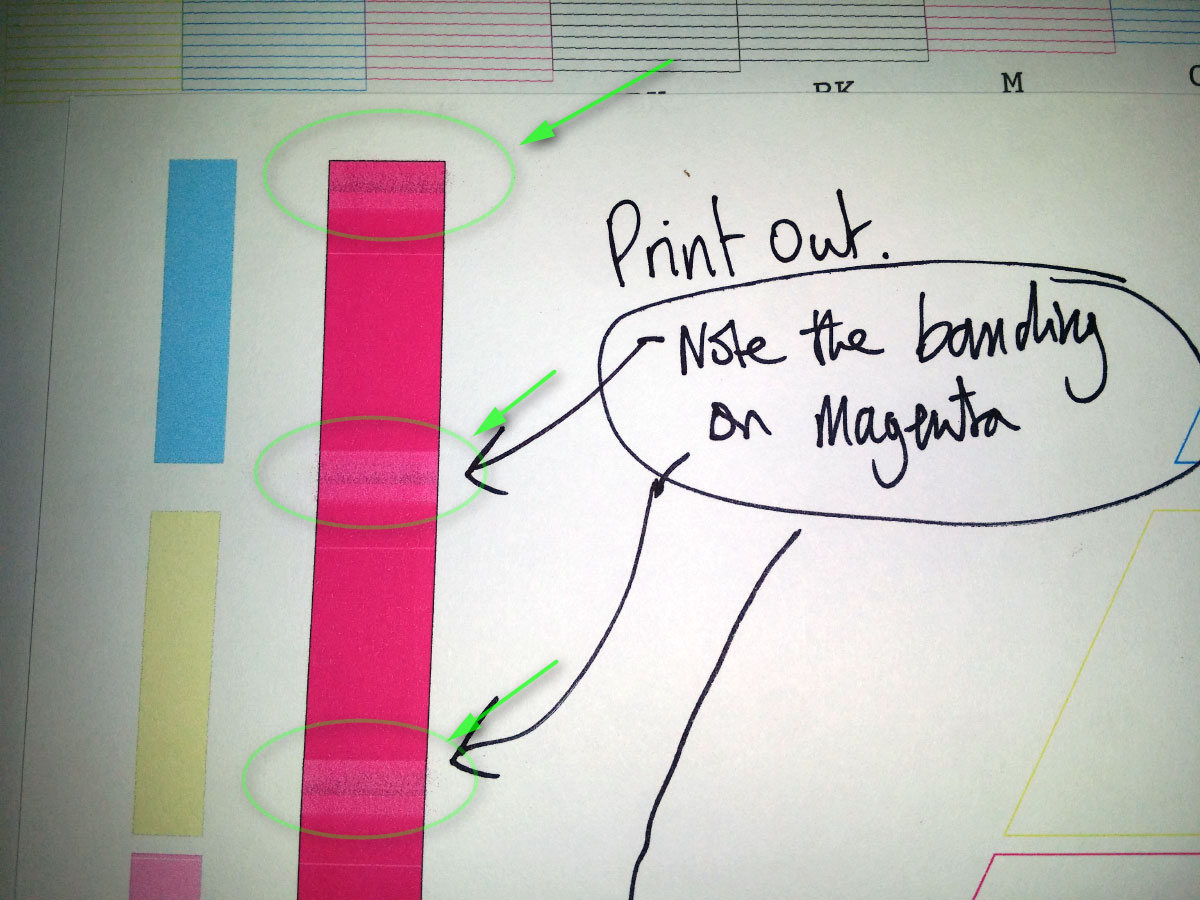
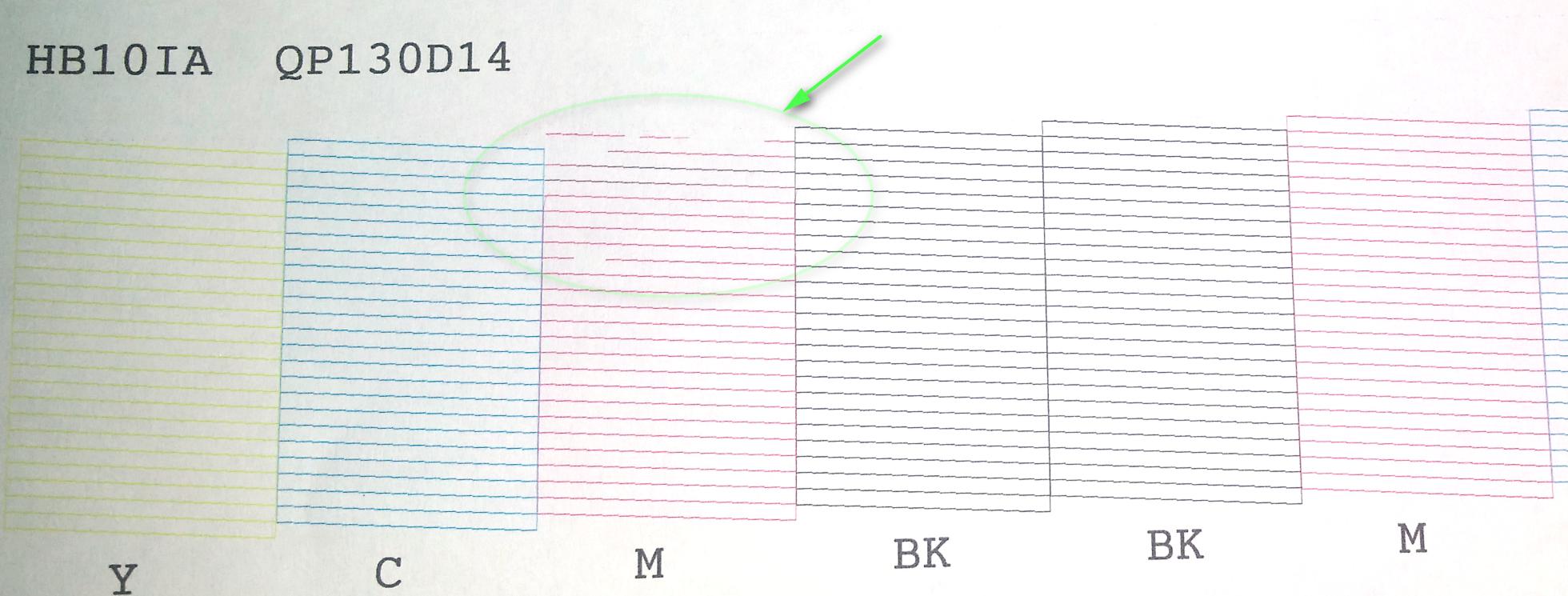
My Epson Worforce-Pro, WF-8510DWF (A3 "Business Inkjet") printer has horizontal developed stripes when printing solid magenta colour.
Epson want to charge me £352 to fix it. That is more than 50% of entire the cost of the printer. And I simply can't afford that. They say that is the cost to get an engineer out. And that he would need to replace the entire print head.
Is there any way that I might clean the print head myself?
Many thanks
J
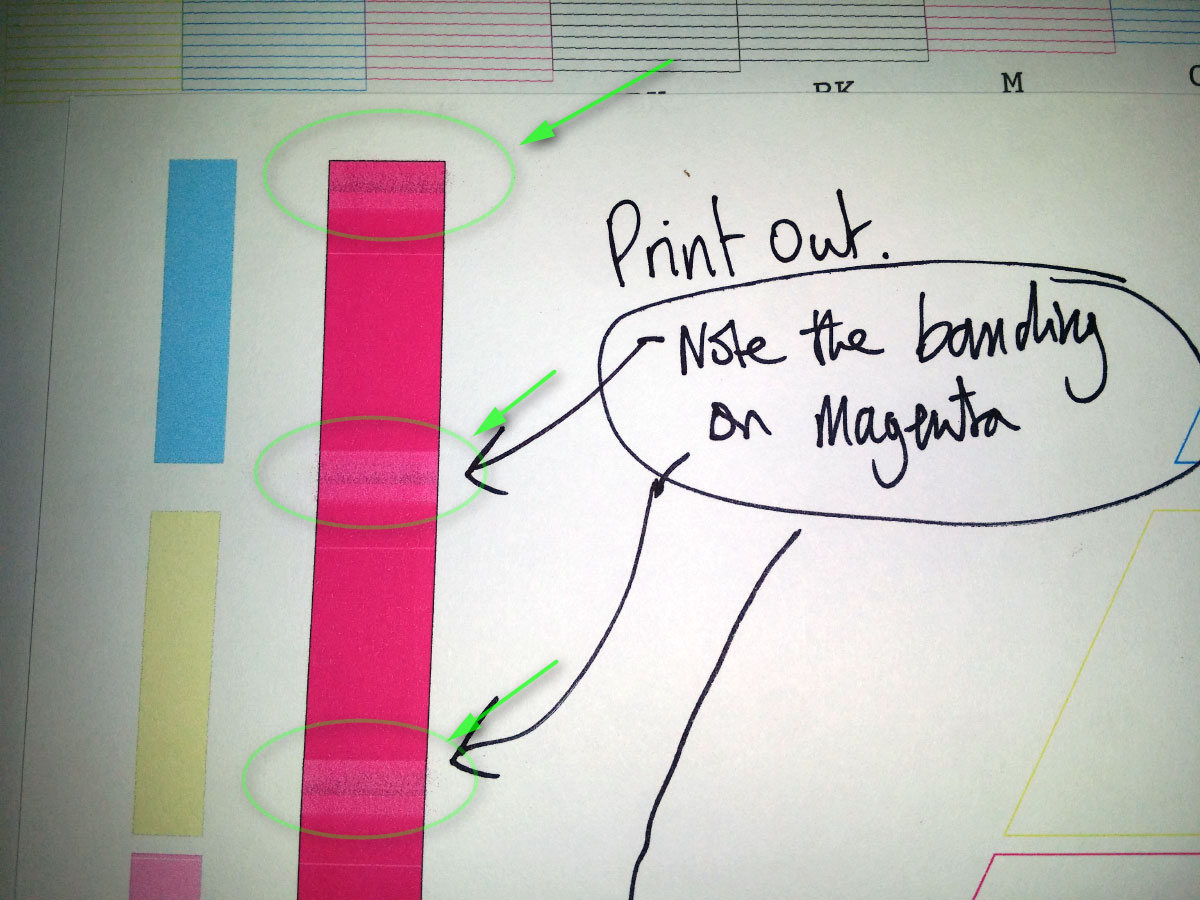
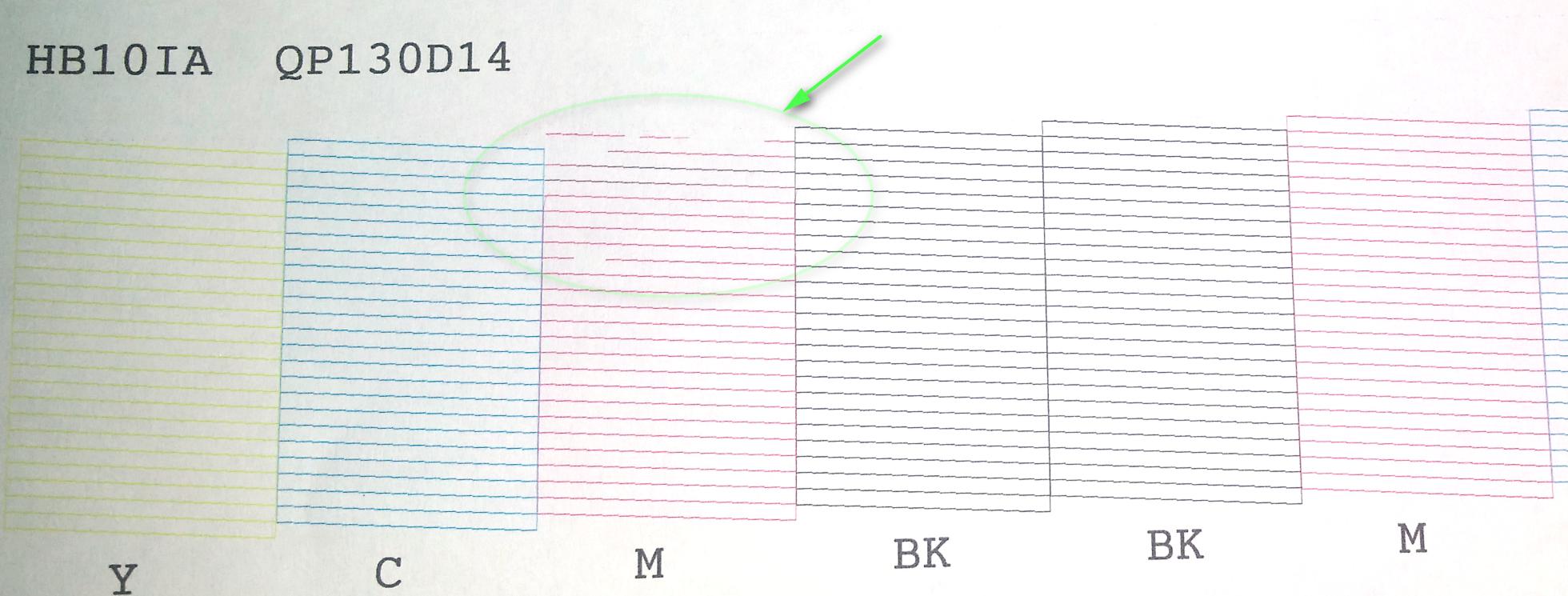
Attachments
Last edited:



