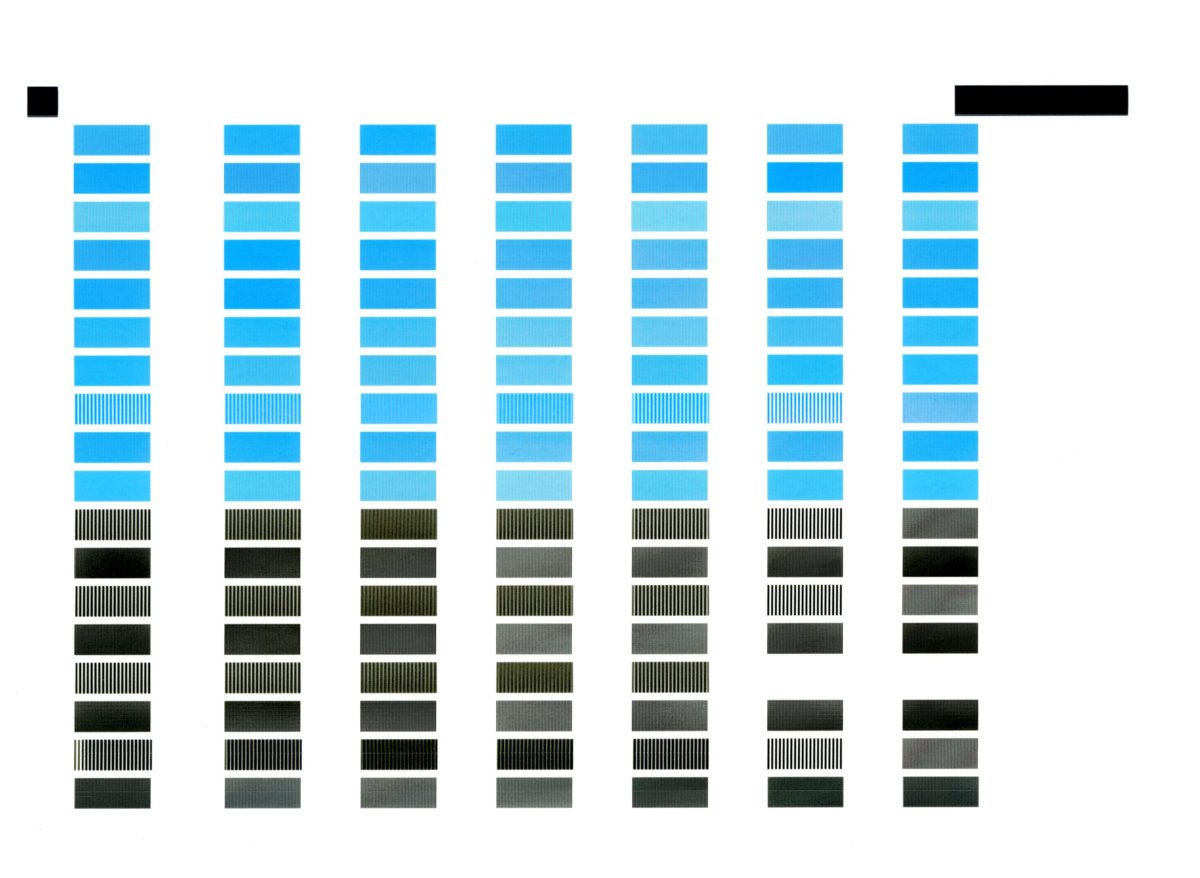russell
Getting Fingers Dirty
- Joined
- Nov 23, 2017
- Messages
- 35
- Reaction score
- 17
- Points
- 46
- Location
- Livonia, MI
- Printer Model
- Canon PIXMA ip8720
My PIXMA ip8720 printhead alignment print out sheet is missing a couple of blocks of ink in the 6th and 7th rows. I don't think this is normal -- is it? If not, what is wrong?