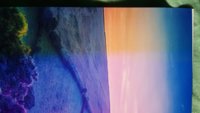Photographic Memory
Printing Ninja
- Joined
- Oct 31, 2017
- Messages
- 111
- Reaction score
- 41
- Points
- 83
- Printer Model
- Canon Pro 100S
Hi again, this will put a lot into context, and possibly expand on this infamous dreaded 'Yellow Jello' phenomenom…
What prompted me to get the Pro-100S last week was my now 4 year old Pixma ix6550 started showing a reddish (sometimes greenish depending on the print) cast after some intense printing of late - making oversized 44x32.5" prints by seemlessly tiling 9 x A3 sheets.
This was my cue to look into upgrading printers. Yet further research led to forums such as this, on how to unclog the Printhead, etc.
To cut a long story short I managed to unclog the Cyan which I wish I had learned about a lot sooner due to wastage of quality paper and ink.
It was pretty straight forward, running it under a hot tap, finger pumping the inlet, etc. I felt a great deal of accomplishment!!
Then my troubles really started! Almost immediately I started getting a purplish cast… yet now knowing exactly how to unclog a color channel I was actually looking forward to repeating the process…
Not at all!! For the past few days, using orders of Windex with Ammonia-D, Isipropryl Alcohol, Ammonia, garden hose, syringe pump with silicone tubing, not much has worked!
I say not much because I have got it unclogged temporarily, even with deep cleaning cycles, a couple of prints started out great for the first 1/3 and then this purplish/blue cast resurfaces…
Here's my conclusion: I think by cleaning the print head with just water to unclog the Cyan I have subsequently kicked it the Jello effect with the Yellow.
Now hear this, I have been using 3rd-party ink galore for the past year and this hasn't done anything negative to the yellow. It is the water I believe and not the ink.
Nevertheless, does anyone have any advice, I love using my Pro-100, but would prefer to spare it when it comes to "killing it" with such large print jobs such as the 44x32.5" Canvas style prints and would prefer if possible to use the ix6550 for that. Is it salvageable in anyway, because right now if it wasn't for hearing about this 'Jello' phenomenon I would be utterly stumped.
What prompted me to get the Pro-100S last week was my now 4 year old Pixma ix6550 started showing a reddish (sometimes greenish depending on the print) cast after some intense printing of late - making oversized 44x32.5" prints by seemlessly tiling 9 x A3 sheets.
This was my cue to look into upgrading printers. Yet further research led to forums such as this, on how to unclog the Printhead, etc.
To cut a long story short I managed to unclog the Cyan which I wish I had learned about a lot sooner due to wastage of quality paper and ink.
It was pretty straight forward, running it under a hot tap, finger pumping the inlet, etc. I felt a great deal of accomplishment!!
Then my troubles really started! Almost immediately I started getting a purplish cast… yet now knowing exactly how to unclog a color channel I was actually looking forward to repeating the process…
Not at all!! For the past few days, using orders of Windex with Ammonia-D, Isipropryl Alcohol, Ammonia, garden hose, syringe pump with silicone tubing, not much has worked!
I say not much because I have got it unclogged temporarily, even with deep cleaning cycles, a couple of prints started out great for the first 1/3 and then this purplish/blue cast resurfaces…
Here's my conclusion: I think by cleaning the print head with just water to unclog the Cyan I have subsequently kicked it the Jello effect with the Yellow.
Now hear this, I have been using 3rd-party ink galore for the past year and this hasn't done anything negative to the yellow. It is the water I believe and not the ink.
Nevertheless, does anyone have any advice, I love using my Pro-100, but would prefer to spare it when it comes to "killing it" with such large print jobs such as the 44x32.5" Canvas style prints and would prefer if possible to use the ix6550 for that. Is it salvageable in anyway, because right now if it wasn't for hearing about this 'Jello' phenomenon I would be utterly stumped.
Last edited: