Electrojim
Printing Apprentice
- Joined
- Dec 23, 2023
- Messages
- 11
- Reaction score
- 11
- Points
- 18
- Printer Model
- Epson WF-2960
I've grown to like this printer, despite the various fits it's given me (documented elsewhere in these pages), but I'm at the hair-tearing-out stage with this latest situation. To wit...
This printer is running under Windows 10 Pro, and since my last posting with an issue, has been performing flawlessly. Perhaps my bad, but I decided to assign the printer a static IP address on my LAN, which seemed to go smoothly, but the next time I booted-up the computer the printer was nowhere to be found. After trying various things to locate the printer, I chalked this up to the great unknown and reassigned the printer to the regular-old DHCP mode. Still not able to find it! So I decided to re-try the fix that worked last time (icon missing from the tray) and uninstalled all the Epson software, then reinstalled it.
The printer was instantly available after the reinstall, but the scanner was nowhere to be found. So I did the uninstall/reinstall once more, but this time even purged the Windows Programs folder of the empty Epson folders. Now, after the second reinstall, I have two printer icons in my tray as shown here:
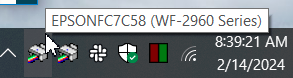
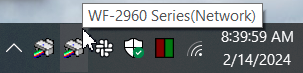
Although the printer seems to be working okay, the Scanner has become temperamental. It seems each time I boot the computer in the morning, I have to go in to Windows Settings / Devices: Printers & Scanners, and click Add an Printer or scanner. At that point Windows does a search, but doesn't find either of the TWO Epson entries shown just below. But simply letting Windows look seems to fix the problem, the scanner utility then shows up in my image editing program and all is fine for the rest of the day.
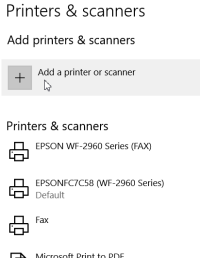
My question is, should I be seeing what looks like two separate printers in the tray... I never did in the beginning, when things were working perfectly? Also, is there a trick to removing and reinstalling the Epson software that I have overlooked? What other steps might be necessary to get things back to how they were when I initially installed this printer a couple of months ago? Is there need to do a reset on the printer (hardware) itself? Many thanks for looking and pondering!
This printer is running under Windows 10 Pro, and since my last posting with an issue, has been performing flawlessly. Perhaps my bad, but I decided to assign the printer a static IP address on my LAN, which seemed to go smoothly, but the next time I booted-up the computer the printer was nowhere to be found. After trying various things to locate the printer, I chalked this up to the great unknown and reassigned the printer to the regular-old DHCP mode. Still not able to find it! So I decided to re-try the fix that worked last time (icon missing from the tray) and uninstalled all the Epson software, then reinstalled it.
The printer was instantly available after the reinstall, but the scanner was nowhere to be found. So I did the uninstall/reinstall once more, but this time even purged the Windows Programs folder of the empty Epson folders. Now, after the second reinstall, I have two printer icons in my tray as shown here:
Although the printer seems to be working okay, the Scanner has become temperamental. It seems each time I boot the computer in the morning, I have to go in to Windows Settings / Devices: Printers & Scanners, and click Add an Printer or scanner. At that point Windows does a search, but doesn't find either of the TWO Epson entries shown just below. But simply letting Windows look seems to fix the problem, the scanner utility then shows up in my image editing program and all is fine for the rest of the day.
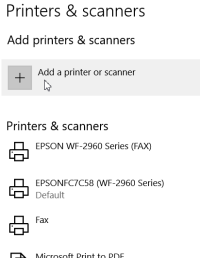
My question is, should I be seeing what looks like two separate printers in the tray... I never did in the beginning, when things were working perfectly? Also, is there a trick to removing and reinstalling the Epson software that I have overlooked? What other steps might be necessary to get things back to how they were when I initially installed this printer a couple of months ago? Is there need to do a reset on the printer (hardware) itself? Many thanks for looking and pondering!
