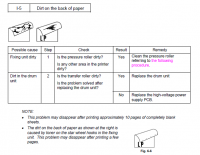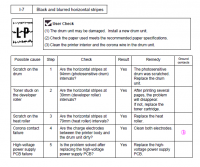Gary Ambrose
Printing Apprentice
- Joined
- Oct 14, 2014
- Messages
- 4
- Reaction score
- 1
- Points
- 13
- Printer Model
- Dell B1265DFW
Hello, I have a dell B1265DFW mono laser printer. I purchased an aftermarket toner from quikshiptoner.com and after about a month of use it started leaving streaks of toner on the printouts like shown in the picture. Sometimes it was only on the front, sometimes on the back, or sometimes both. I took the toner out and looked at the shiny green roller (not sure what this part is called) and there was toner visible on it, and I know there should not be. I wiped off the toner from all the way around the roller and it printed ok for a few pages each time but the black streaks always ended up coming back. I called quikship and they sent me a replacement toner and after installing it, I am still getting black streaks, but only on the back of the paper. I am assuming that something inside of the printer has toner on it and needs to be cleaned. Does anyone know what specifically needs cleaning? Or how I can fix it so I won't have black streaks on my printouts anymore? Thanks so much! A google search proved fruitless in coming up with an answer.