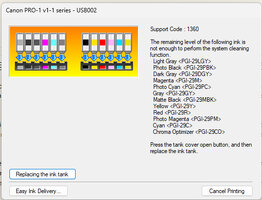Sebs
Print Lurker
- Joined
- Jul 26, 2025
- Messages
- 2
- Reaction score
- 1
- Points
- 1
- Printer Model
- Canon pixma pro 1
Hi all first post here but been reading this forum for a while. I hope someone could help me with my problem. I have used original refilled pgi29 cartridges for a while with no problems thanks to the great info found here by some very great printer people. I have not changed the chips only pressed the reset button to print photos and it has worked well so far all tough the cartridges shows as empty in printer software.
Problem started when I made a transparent print that I feeded in my stupidity from the top and not manually from the back... A part of the the transparent plastic came loos and clogged the printhead. I took the printhead out per info i found here and wiped it clean with deluted isopropanol and removed the bit of transparent plastic that had clogged one of the three printheads in the printhead assambly.
Now I cant make a nozzle check or prints as I get and warning that "the remained level of the following ink is not enough to perform a system cleaning function" I can hear the printer make some cleaning anyway and pressurizing the tubes but pressing reset button do not help as before and i am stucked here. The inc cartridges are almost full and there is ink in the tubes but I cant get pass this warning. Is there anything I can do besides buying new one time chips ? I do not have any cartridges at hand that have enough ink levels for the printer to make a system clean....
Thank you for any help
best Seb
Problem started when I made a transparent print that I feeded in my stupidity from the top and not manually from the back... A part of the the transparent plastic came loos and clogged the printhead. I took the printhead out per info i found here and wiped it clean with deluted isopropanol and removed the bit of transparent plastic that had clogged one of the three printheads in the printhead assambly.
Now I cant make a nozzle check or prints as I get and warning that "the remained level of the following ink is not enough to perform a system cleaning function" I can hear the printer make some cleaning anyway and pressurizing the tubes but pressing reset button do not help as before and i am stucked here. The inc cartridges are almost full and there is ink in the tubes but I cant get pass this warning. Is there anything I can do besides buying new one time chips ? I do not have any cartridges at hand that have enough ink levels for the printer to make a system clean....
Thank you for any help
best Seb