rounakr94
Getting Fingers Dirty
- Joined
- Mar 7, 2022
- Messages
- 59
- Reaction score
- 20
- Points
- 45
- Printer Model
- Canon Pixma E510, Pixma G2010
Hi just got a new ream of 70gsm paper and I am seeing that it is soaking up more ink than the previous 70gsm brand.
The newer brand has a smoother feel to it and is a bit yellowish tint.
The older one was a rougher texture and was white.
All prints are done in draft mode and contain text only.
The new one: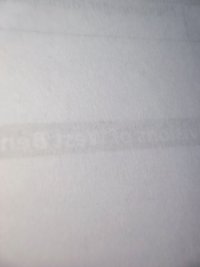
The old one: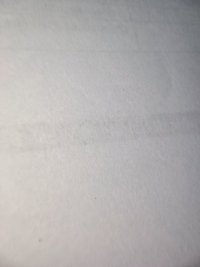
Is the newer one not compatible with my printer? The printer is a Canon G2010 that I bought few weeks back.
EDIT: The previous brand had some sort of ColorLok thingy mentioned on the package but paper was more rough to the touch.
The newer brand has a smoother feel to it and is a bit yellowish tint.
The older one was a rougher texture and was white.
All prints are done in draft mode and contain text only.
The new one:
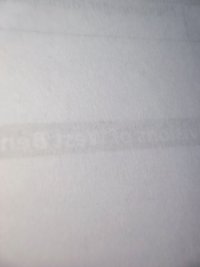
The old one:
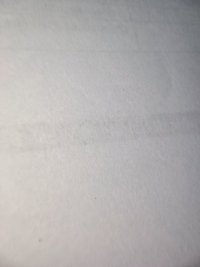
Is the newer one not compatible with my printer? The printer is a Canon G2010 that I bought few weeks back.
EDIT: The previous brand had some sort of ColorLok thingy mentioned on the package but paper was more rough to the touch.
Last edited:


