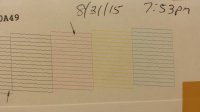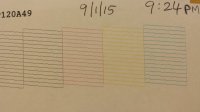- Joined
- Oct 27, 2005
- Messages
- 3,682
- Reaction score
- 1,378
- Points
- 337
- Location
- South Yorks, UK
- Printer Model
- Epson, Canon, HP... A "few"
Actually with Epson printers electrical issues usually mean nothing works, loads of errors or random firings but not what you'd probably term "deflected" nozzles.No super suggestions. The lack of a proper step-pattern (several neighboring nozzle lines are not "stepped" in several places, but are in line instead, or even step UPWARD going left to right) brings to mind electrical issues, such as a bad connection between the ribbon cable and the print head, or a build up of foreign matter on/in the nozzles themselves, or a timing strip issue, or a worn print head...but not sure...
I'd be a whole lot more inclined to say it's solids that are literally deflecting the ink away from it's normal path. In Epson dye inks it was really common to see this in printers like the R300 when the cyan would start doing this blunderbuss shotgun pellets output that scattered the nozzles all over the shop. This was down to the ink getting passed it's usable point with algae developing. After much kicking about I realised it was tiny bits of algae acting like trampolines or mirrors that deflected the ink rather than blocking it completely. Weird I know. Similar sort of thing with some pigments (although not algae related). The fact that it's magenta is a big giveaway as that's usually the first to start clogging after a protracted period of non-use, particularly in the summer heat.
The difference with the pigments is that in this case it was likely a partial blockage that did the deflecting while others were completely clogged. Oh and I wouldn't rule out air in the nozzles at all as they are often mistake as clogs as you've noted...
Just my 10 penneth worth and change...