rounakr94
Getting Fingers Dirty
- Joined
- Mar 7, 2022
- Messages
- 59
- Reaction score
- 20
- Points
- 45
- Printer Model
- Canon Pixma E510, Pixma G2010
Whenever I do fast and large volume printing the ink smudges on backside (non-printing) of paper.
This mostly happens when photocopying multiple copies of the same thing like say 10 copies of a business card.
The paper I use is 70gsm paper from a known brand of paper manufacturer in India. I tested with a different 75gsm paper and it didn't exhibit such issue. Is it because the 70gsm paper has a slightly shiny surface resulting in longer drying time and ink from previous print smudges on backside?
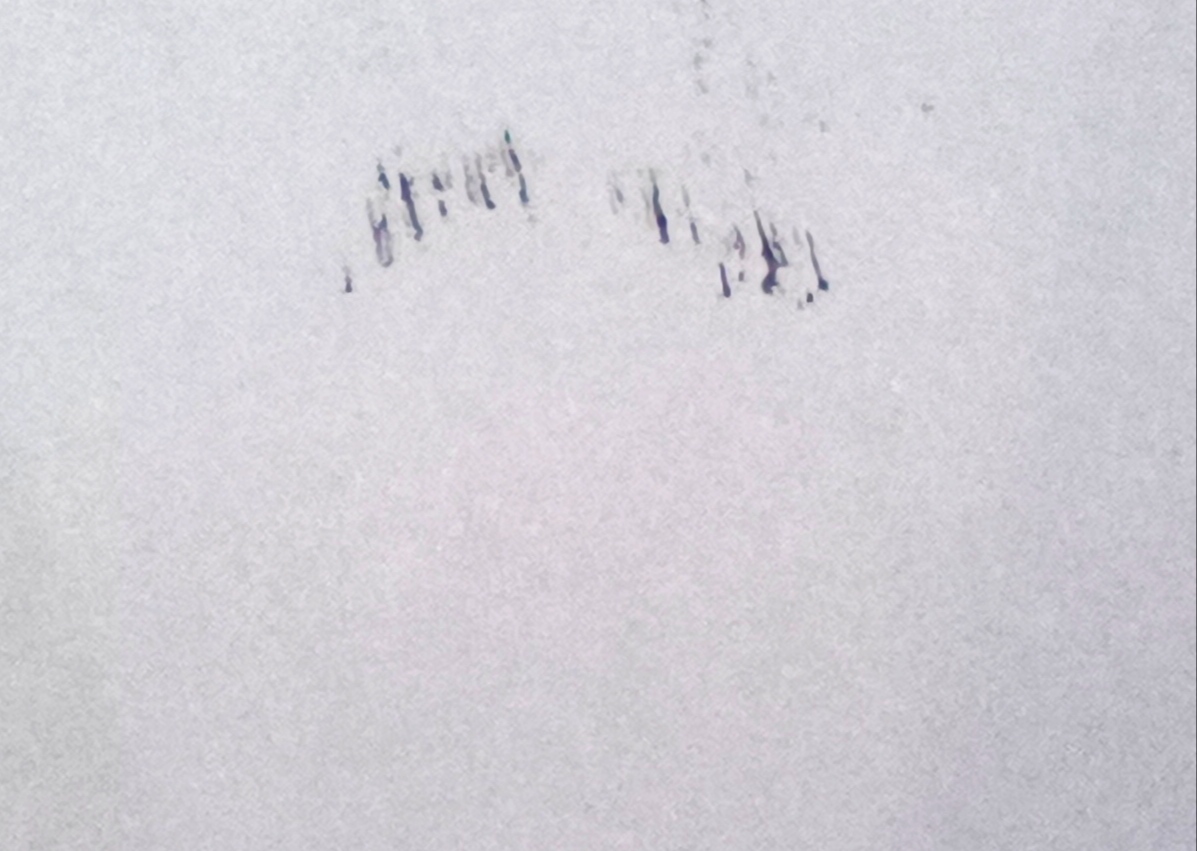
Also if anyone wants to know I use the 70gsm paper for use and throw prints like business cards, id proofs etc. For prints that I need to store I use another paper that has a rougher surface texture and is 75gsm or sometimes a 80/100gsm paper.
This mostly happens when photocopying multiple copies of the same thing like say 10 copies of a business card.
The paper I use is 70gsm paper from a known brand of paper manufacturer in India. I tested with a different 75gsm paper and it didn't exhibit such issue. Is it because the 70gsm paper has a slightly shiny surface resulting in longer drying time and ink from previous print smudges on backside?
Also if anyone wants to know I use the 70gsm paper for use and throw prints like business cards, id proofs etc. For prints that I need to store I use another paper that has a rougher surface texture and is 75gsm or sometimes a 80/100gsm paper.
Last edited:
