- Joined
- Nov 27, 2010
- Messages
- 5,213
- Reaction score
- 5,118
- Points
- 373
- Location
- Copenhagen Denmark
- Printer Model
- Canon MP990
The service tools need to communicate with the printer via USB. If the computer cannot "see" the printer when connected with an USB cable, no service tool will be any good.
The info about the procedure for service mode operations and which service tool to use is found in the service manual which is nowhere to be found on the web. The ink cartridges are of the PG-x40/CL-x41 cartridge generation where x is a region dependent number. X=4 means the printer is intended for use in Africa, Middle East or Russia.
I don't know when this cartridge generation was introduced, but the fact that no service manual can be found suggests that service tool v4720 or newer should be used. The use of an older version like v3400 will likely lock access to service mode.
If you can get the printer and computer to communicate via USB, you could try the suggestions in this post. Notice the warning in that post.
See this post about Canon error codes. It is seen that 5B00 and 5B01 are related to the ink absorber getting full. 5B02 is a general error not specified.
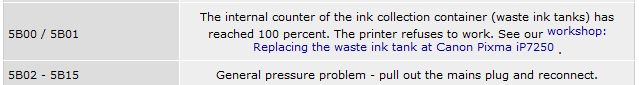
The "General pressure problem" should be "General printer problem", It is a wrong translation from German.
So sadly I think there is a risk that the service tool will not work but give an error 009 because of this general error. I think it might be time for a new printer.
The info about the procedure for service mode operations and which service tool to use is found in the service manual which is nowhere to be found on the web. The ink cartridges are of the PG-x40/CL-x41 cartridge generation where x is a region dependent number. X=4 means the printer is intended for use in Africa, Middle East or Russia.
I don't know when this cartridge generation was introduced, but the fact that no service manual can be found suggests that service tool v4720 or newer should be used. The use of an older version like v3400 will likely lock access to service mode.
If you can get the printer and computer to communicate via USB, you could try the suggestions in this post. Notice the warning in that post.
See this post about Canon error codes. It is seen that 5B00 and 5B01 are related to the ink absorber getting full. 5B02 is a general error not specified.
The "General pressure problem" should be "General printer problem", It is a wrong translation from German.
So sadly I think there is a risk that the service tool will not work but give an error 009 because of this general error. I think it might be time for a new printer.
Last edited:
