Morrisohbig
Printing Apprentice
- Joined
- Apr 22, 2022
- Messages
- 7
- Reaction score
- 5
- Points
- 13
- Printer Model
- Epson
Hello readers and forum techs, i have an epson wf-7830 printer that has given 2 weeks of headache now. I will try my best to describe the genesis of everything.
Initially the printer was installed with ciss and worked perfect. But during transportation, ink spill in the printer head contacts with fcc cable. Few visible burns were present. But i trimmed the fcc and cleaned the printer head contacts. Ofcourse the fuse in the board was broken and i replaced it with another fuse. However by the time the printer was brought to me, the fuse had been looped. I removed the loop and put a good fuse.
Now when i connected back everything, the printer goes on in several different ways.
First, it opens in printer inspection mode, there is a list of the inspections. After i tried all of them, an error 031006 appears. Indicating that fuse is broken but in actual sense the fuse is not broken. The below image shows how the printer screen appears .

I have tried all those options but the printer does not complete initialization and gets stuck at printer error 031006. According to service manual, this error is caused by a broken fuse, a defective head or a defective main board.
Secondly, i may shut down and start again and starts with a different screen for fax test mode as in the image shown below.
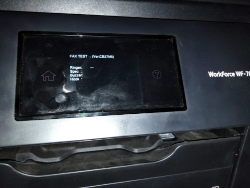
then after a short while the screen turns to as shown in the below image. With a warning to press on button then a red screen appears saying flag check. Initial flag off and inspection flag on as shown in figure 3.
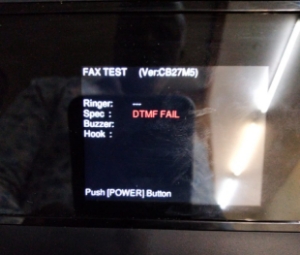
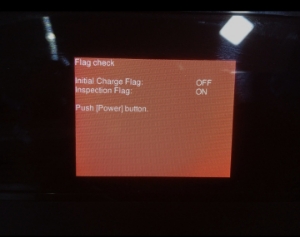
My 2 geatest concerns here are the error code 031006 which signifies fuse is open and is not. I removed same head and installed in epson wf 3820, which appears to be the A4 version of wf-7830, and finished all initial checks to home screen and ready to print. So apart from fuse, ffc cables and head, or main board, what else could cause error 031006? Point to note is that when i turn on the printer in service mode, and select special inspection, the error that comes is 031004, but normal mode or normal inspection brings the 031006 error.
The fuse that is said to be head fuse but its in the main board is as shown.
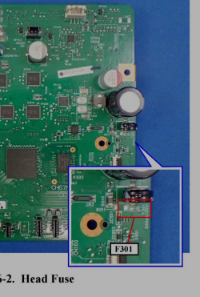
What does the fuse protect in the main board? In my previous experience with older epson models, the fuse protects power transistors and an ic commonly called power ic that acts as the printer head driver circuit. Older models; these ics are common and available. The new series of epson printers especially with precision core heads do not have common transistors with 5 or 3 pins. But has a pair of mosfets. Normally when mosfets are burnt the printer doesnt power on. The mosfets in the wf 7830 printer look like these

In this printer, there is absence of the common two row pins ic that drives the head. But as you can see in the above figure, there is an ic 301 close to the mosfets, could this ic be the sole reason for my printer not to initialize the head? And if yes, where can i get this ic from. Or is there a way of reprogramming it,.the following figure shows a clear image of the ic

I have tried looking for any part number related to the ic in vain. If anybody can assist with this ics part number i would gladly appreciate.Secondly, could all this trouble be caused by failure of the printer not being initialized, then how do you initialize, i have failed all attempts to get its firmware online. And the firmware displayed by wic tool is CB03L8
The below figure shows the model of the main board
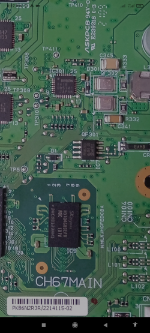
Please assist.
Initially the printer was installed with ciss and worked perfect. But during transportation, ink spill in the printer head contacts with fcc cable. Few visible burns were present. But i trimmed the fcc and cleaned the printer head contacts. Ofcourse the fuse in the board was broken and i replaced it with another fuse. However by the time the printer was brought to me, the fuse had been looped. I removed the loop and put a good fuse.
Now when i connected back everything, the printer goes on in several different ways.
First, it opens in printer inspection mode, there is a list of the inspections. After i tried all of them, an error 031006 appears. Indicating that fuse is broken but in actual sense the fuse is not broken. The below image shows how the printer screen appears .
I have tried all those options but the printer does not complete initialization and gets stuck at printer error 031006. According to service manual, this error is caused by a broken fuse, a defective head or a defective main board.
Secondly, i may shut down and start again and starts with a different screen for fax test mode as in the image shown below.
then after a short while the screen turns to as shown in the below image. With a warning to press on button then a red screen appears saying flag check. Initial flag off and inspection flag on as shown in figure 3.
My 2 geatest concerns here are the error code 031006 which signifies fuse is open and is not. I removed same head and installed in epson wf 3820, which appears to be the A4 version of wf-7830, and finished all initial checks to home screen and ready to print. So apart from fuse, ffc cables and head, or main board, what else could cause error 031006? Point to note is that when i turn on the printer in service mode, and select special inspection, the error that comes is 031004, but normal mode or normal inspection brings the 031006 error.
The fuse that is said to be head fuse but its in the main board is as shown.
What does the fuse protect in the main board? In my previous experience with older epson models, the fuse protects power transistors and an ic commonly called power ic that acts as the printer head driver circuit. Older models; these ics are common and available. The new series of epson printers especially with precision core heads do not have common transistors with 5 or 3 pins. But has a pair of mosfets. Normally when mosfets are burnt the printer doesnt power on. The mosfets in the wf 7830 printer look like these
In this printer, there is absence of the common two row pins ic that drives the head. But as you can see in the above figure, there is an ic 301 close to the mosfets, could this ic be the sole reason for my printer not to initialize the head? And if yes, where can i get this ic from. Or is there a way of reprogramming it,.the following figure shows a clear image of the ic
I have tried looking for any part number related to the ic in vain. If anybody can assist with this ics part number i would gladly appreciate.Secondly, could all this trouble be caused by failure of the printer not being initialized, then how do you initialize, i have failed all attempts to get its firmware online. And the firmware displayed by wic tool is CB03L8
The below figure shows the model of the main board
Please assist.
