Lee Beck
Getting Fingers Dirty
- Joined
- Feb 13, 2016
- Messages
- 33
- Reaction score
- 10
- Points
- 41
- Location
- Hillsborough, NC
- Printer Model
- Epson 640 and WF-2750
Clogged printhead? The subject printer continues to print with several horizontal lines missing. I've done the "clean te print head" routine a half-dozen times and no improvement. Yes - I am using after-market ink.
Is there another routine to use? Can I manually (not the printer utility) clean the print head?
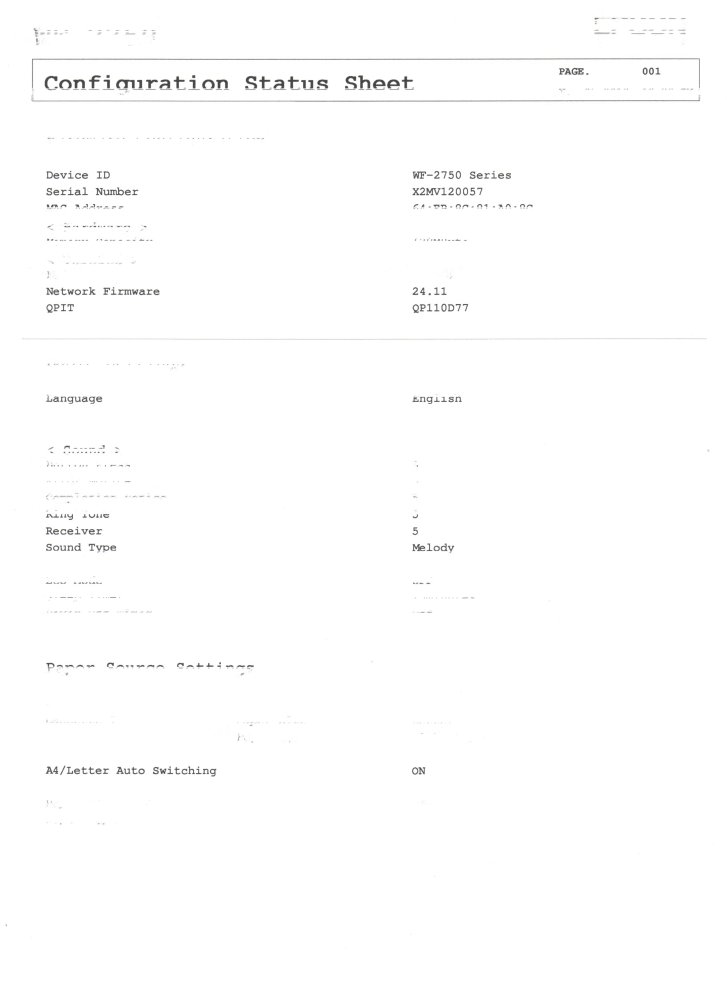
Is there another routine to use? Can I manually (not the printer utility) clean the print head?
