sferg410
Print Lurker
- Joined
- May 7, 2015
- Messages
- 6
- Reaction score
- 0
- Points
- 2
- Printer Model
- Epson EPL-N3000
Hello, new to this forum, would be great if I could get some help as I know nothing about laser printers.
I was recently given this Epson N3000 mono laser printer, even has the duplexer, however there is a printing problem.
The cartridge has only printed a couple of thousand pages, however on every print I get 3 thin equally spaced smudges, across the paper. They are fairly faint, starts about 4cm from left margin and ends about 8cm from right margin. Smudge itself is about 12cm long, couple of mm across, fairly faint, a kind of dotty smudge not solid.
A guess would be that the paper is passing a roller or something 3 times in a single print and there is a point on that roller that is always dirty so I always get the same 3 smudge lines all the time.
Any ideas what it could be? What might need cleaning? That kind of thing.
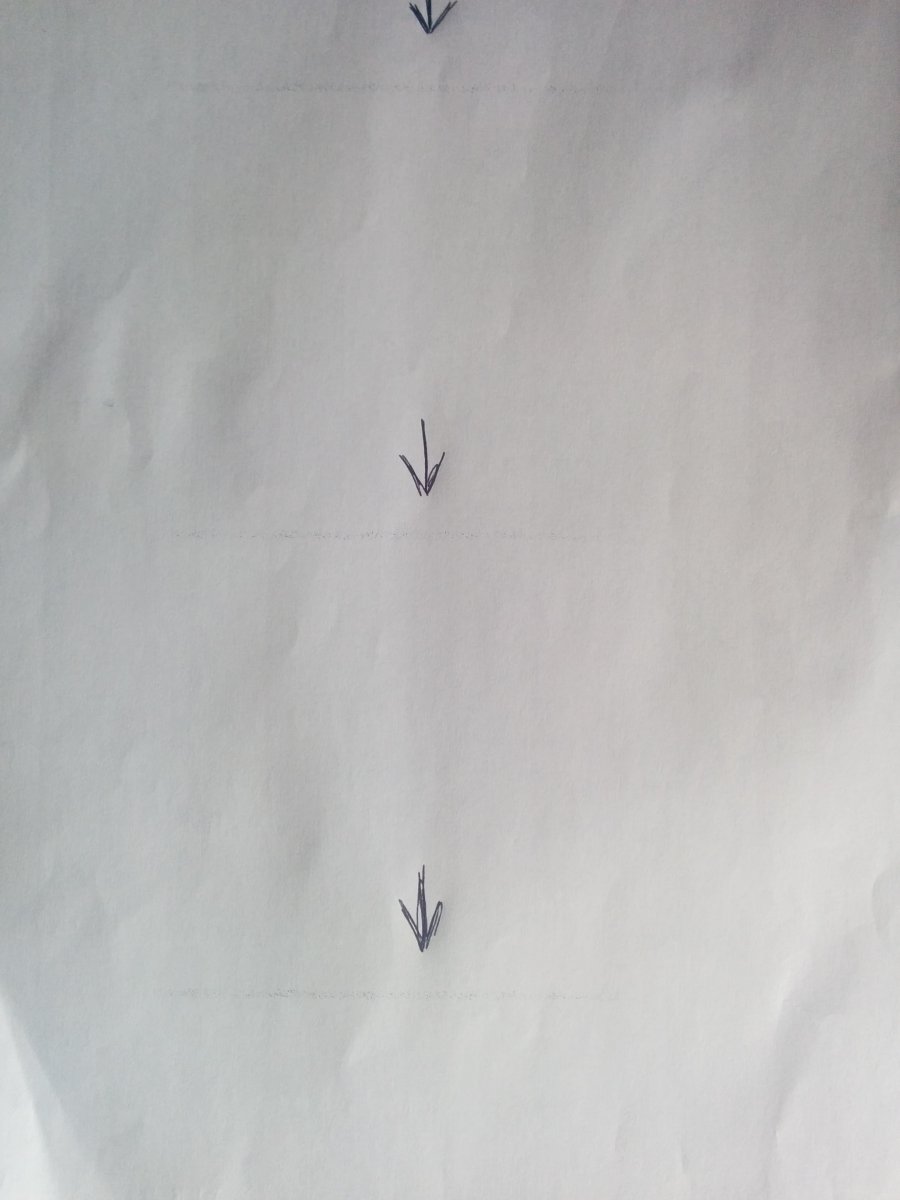
Thanks
Stewart
I was recently given this Epson N3000 mono laser printer, even has the duplexer, however there is a printing problem.
The cartridge has only printed a couple of thousand pages, however on every print I get 3 thin equally spaced smudges, across the paper. They are fairly faint, starts about 4cm from left margin and ends about 8cm from right margin. Smudge itself is about 12cm long, couple of mm across, fairly faint, a kind of dotty smudge not solid.
A guess would be that the paper is passing a roller or something 3 times in a single print and there is a point on that roller that is always dirty so I always get the same 3 smudge lines all the time.
Any ideas what it could be? What might need cleaning? That kind of thing.
Thanks
Stewart
