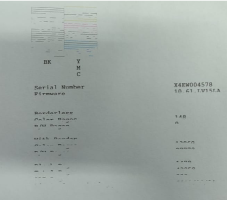Systellence
Newbie to Printing
- Joined
- Nov 8, 2022
- Messages
- 3
- Reaction score
- 1
- Points
- 3
- Printer Model
- Epson L6170
Hi!
Almost after each set of prints (even five minutes after I printed, I have to run a print head clean function, otherwise the printer does not print properly. This is for the Epson L6170. Help appreciated.
The printer was serviced recently and the head was cleaned, but the problem persist. In South Africa only one company can replace the print head and I have to send the printer in. We really need the printer and perhaps it is not the head!!?
Thank you!
Jaco
Almost after each set of prints (even five minutes after I printed, I have to run a print head clean function, otherwise the printer does not print properly. This is for the Epson L6170. Help appreciated.
The printer was serviced recently and the head was cleaned, but the problem persist. In South Africa only one company can replace the print head and I have to send the printer in. We really need the printer and perhaps it is not the head!!?
Thank you!
Jaco