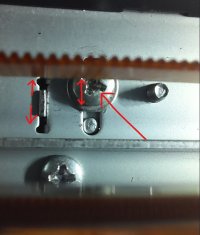Chris N
Getting Fingers Dirty
- Joined
- Jun 4, 2022
- Messages
- 16
- Reaction score
- 10
- Points
- 33
- Printer Model
- Epson 1500W
When the printer was new I seldom had paper feed issues. Now I get a lot of misfeeds. When I clean the pick up roller it is good for about 10 sheets, then misfeeds again. I have tried everything including isopropyl alcohol, rubber rejuvenator, paint thinner, sandpaper etc. After a few sheets it starts misfeeding again. I don't know if the roller needs replacing or if it needs some other adjustment.
Has anyone else had this problem and found a solution?
Kind regards
Chris
Has anyone else had this problem and found a solution?
Kind regards
Chris