bex89
Newbie to Printing
- Joined
- Sep 13, 2020
- Messages
- 2
- Reaction score
- 0
- Points
- 6
- Printer Model
- canon pixma mx432
I haven’t owned a printer before but tried getting one recently since my daughter started e-learning. And the stores near me were sold out so I bought a used canon mx432 at an estate sale. They did a test print and it came out good so I bought it. It came with a set up CD but my computer doesn’t have a CD/DVD-ROM drive.
So I get home set the printer up on wifi, DL “xp68-ein-mc430-5_56-ejs” and “mypr-ein-3_3_0-ea11_2” from Canon’s website to my computer. I made a quick image file to test and it only printed blue tested out the copier (set it to do it in color) and it only printed black. Then I DL the canon print app to my phone and printed out 2 photos that came out ok but at least in more colors then black or blue. Saw the maintenance options and read a little about it, did 2 regular cleanings and one deep cleaning and did a nozzle check after each. The nozzle checks didn’t coming out right. So now I’m here looking for help
tested out the copier (set it to do it in color) and it only printed black. Then I DL the canon print app to my phone and printed out 2 photos that came out ok but at least in more colors then black or blue. Saw the maintenance options and read a little about it, did 2 regular cleanings and one deep cleaning and did a nozzle check after each. The nozzle checks didn’t coming out right. So now I’m here looking for help  hopefully I’m just doing something wrong and I can figure it out.
hopefully I’m just doing something wrong and I can figure it out.
Other info:
The person that had the printer before has it loaded with greenbox ink
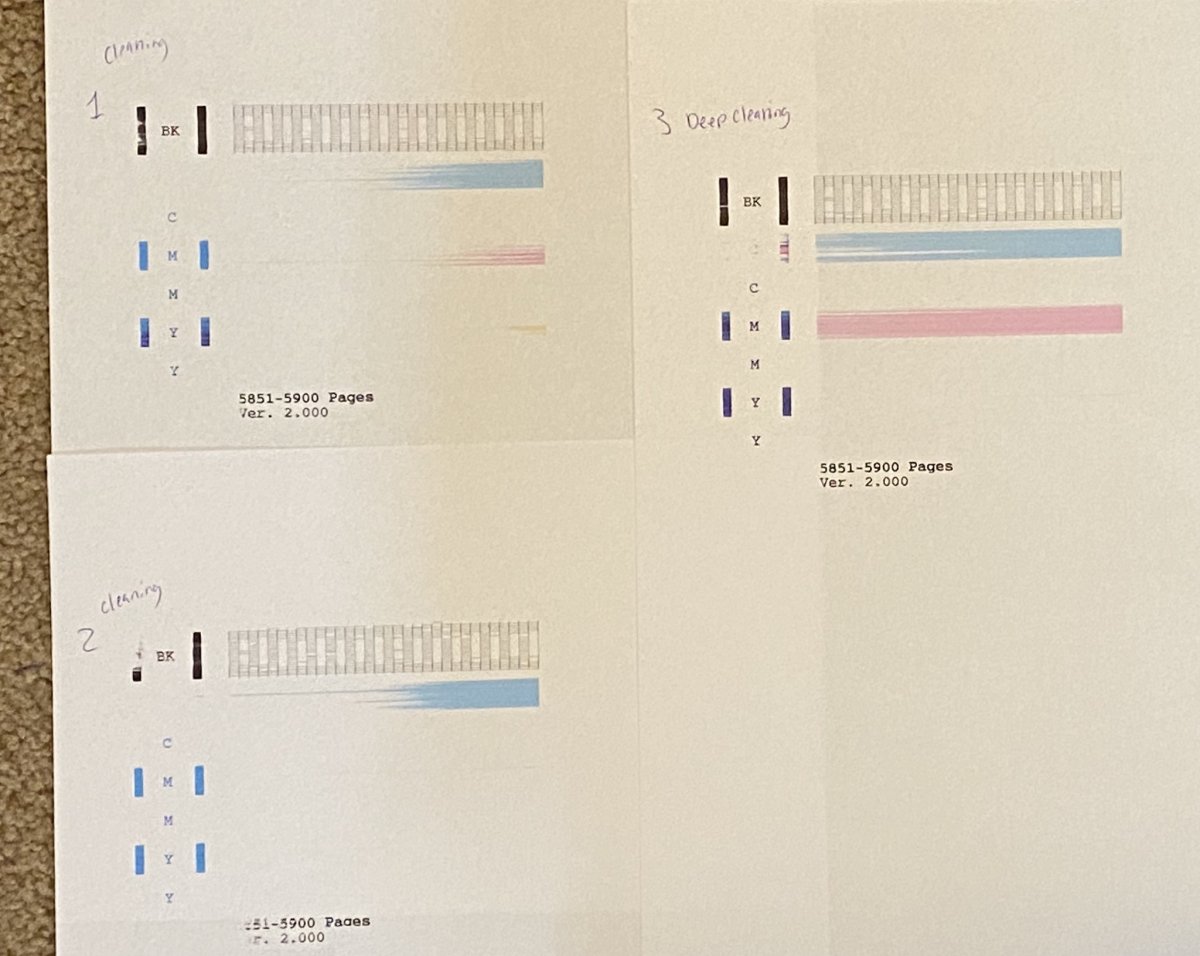
So I get home set the printer up on wifi, DL “xp68-ein-mc430-5_56-ejs” and “mypr-ein-3_3_0-ea11_2” from Canon’s website to my computer. I made a quick image file to test and it only printed blue
Other info:
The person that had the printer before has it loaded with greenbox ink
