Pgachette
Print Lurker
- Joined
- Sep 1, 2023
- Messages
- 2
- Reaction score
- 0
- Points
- 1
- Printer Model
- Canon ip8750
I own two 8750’s and both of them are doing the same thing. I print about 20 sheets a day glossy paper and have never had this issue. Both printers have been fine since today. I will add pictures to the thread but these dots are darker black dots only amongst black spaces/area on printed page. They are random as I’ve printed many pages. Pages with no black ink used tend to come out a lot better.
also there are scratches or marks on the left side of the page, as if the printer head is catching on the return as it goes back and forth. Not sure at all.
I’ve cleaned the print head with the software and taken them out and cleaned both manually, can’t seem to not get the dots and scratch marks.
I’ve printed about 5000 pages + on these printers and this is first time it’s happened.
just want to know what things to look at and what possible could be the issue all of a sudden?
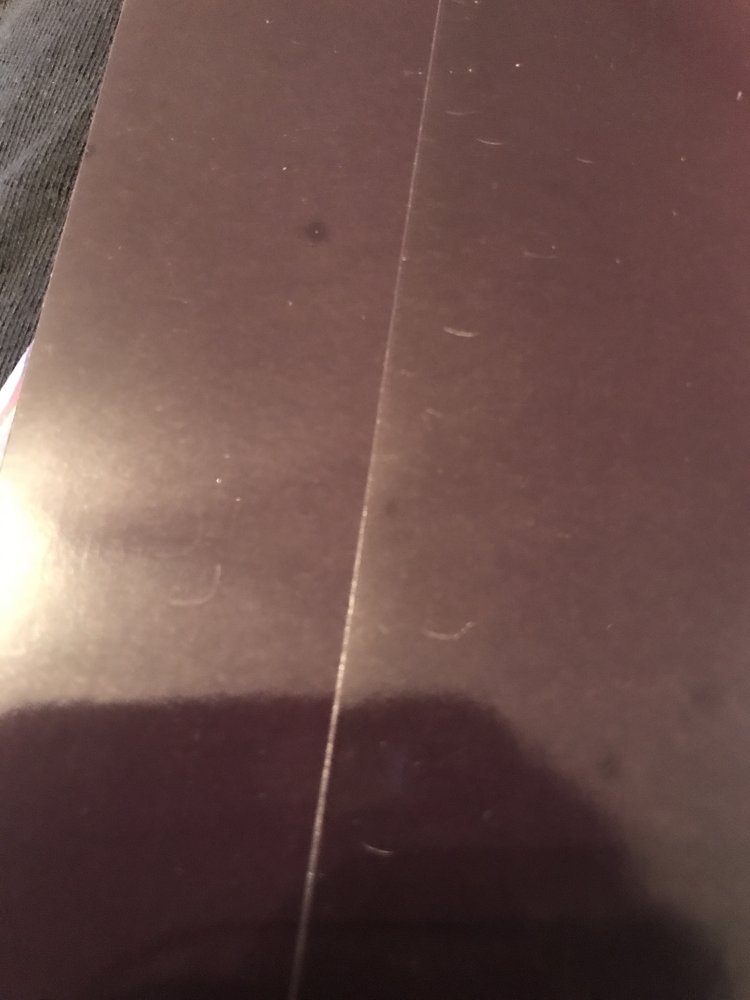

also there are scratches or marks on the left side of the page, as if the printer head is catching on the return as it goes back and forth. Not sure at all.
I’ve cleaned the print head with the software and taken them out and cleaned both manually, can’t seem to not get the dots and scratch marks.
I’ve printed about 5000 pages + on these printers and this is first time it’s happened.
just want to know what things to look at and what possible could be the issue all of a sudden?
