Picment
Printing Apprentice
- Joined
- Dec 19, 2022
- Messages
- 2
- Reaction score
- 1
- Points
- 10
- Printer Model
- Canon Pixma Pro 1
Hi, as described in title i have a B200 error issue and would be very thankful for any help on this.
The printer was used with OEM inks always. Nozzle check showed no obvious flaws before this happened. I'm doing nozzle checks regularly after changing inks or before printing.
(Edit: to add ... i could once again clear the B200.)
From that point i completely backed off, took one step after the other and checked everything i could think of respectively read of. I didn’t do any deep cleanings or system cleanings yet. As well, as no additional attempts to prints. I did about two nozzle checks a day, and in the process, 1 cleaning cycle on group 1 and 3. (... no additional B200 errors occurred until yet - but well i don't print).
From all i've looked at, these are the only 2 things i noticed:
2. The stripe which is moving the printhead, has some dirt on it. Can this also cause a B200 issue or is dirt there just something which can happen? Can, or should i even, clean this? If so, would i do so with a damp tissue or isopropyl alcohol? f)
The other attempts to find a cause which where without a result:
The printer was used with OEM inks always. Nozzle check showed no obvious flaws before this happened. I'm doing nozzle checks regularly after changing inks or before printing.
- A few days before the B200 occurred i did change 7 cartridges, but completely forgot to agitate them as described on the package. I assume that that could have brought the printer that state?!
- At about the same time, i installed QImage - to let it do regular print patterns as soon as possible (i don’t think, QImage can matter tough).
- What i should not have done in retrospect is, in order to test "auto on/off", to power the printer manually off, and back on, with the power button (not out of the power outlet) 3 or 4 times. I didn’t thought that could do any harm. Now, i'm not sure if this also is something which could have caused the error?
(Edit: to add ... i could once again clear the B200.)
From that point i completely backed off, took one step after the other and checked everything i could think of respectively read of. I didn’t do any deep cleanings or system cleanings yet. As well, as no additional attempts to prints. I did about two nozzle checks a day, and in the process, 1 cleaning cycle on group 1 and 3. (... no additional B200 errors occurred until yet - but well i don't print).
From all i've looked at, these are the only 2 things i noticed:
- Nozzle check doesn’t look perfect, watching it with a loupe, and on glossy paper. I saw this recommended by jtoolman and only then i could notice some flaws. See attachments pls.
a) Nozzle check on plain paper.
b) Nozzle check on glossy papers.
c) MBK two nozzles did not fire (one basic cleaning cycle on that group, got rid of it)
d) PBK with a tiny misaligned line, which changed it’s position after one cleaning cycle, and it's still shows up.
e) The black bars on the left look very weird on glossy paper, but not so on plain paper (i shot them in macro (backlit the paper) and combined the pictures into to a single jpg). Never saw a nozzle check on glossy paper before, so i don't know if this is due the printer lays down ink for plain paper on glossy - or if this indicates a problem.
2. The stripe which is moving the printhead, has some dirt on it. Can this also cause a B200 issue or is dirt there just something which can happen? Can, or should i even, clean this? If so, would i do so with a damp tissue or isopropyl alcohol? f)
The other attempts to find a cause which where without a result:
- I’ve (carefully) inspected the printer physically. With a flashlight i did look into the manual feeder and rear tray to see if something did fall in - as well as looked into the paper output tray if something is stuck in there. Nothing found.
- As i did lift the lid to check the inside visually, the timing strip looked good so far. But seeing the dirt on the white flat cable attached to printhead, made me question if the timing strip really is completely clean.
- Let it do an auto head alignment
- Printed a head alignment check
- Changed the connection from „via ethernet to the router“- to „USB (new cable) to computer“
- Removed the printer and the driver from the system (mac), reinstalled the driver and added the printer again.
- Cleaned the bottom plate with the printer menu.
- Cleaned both rollers (manual feed and rear tray) with the printer menu.
Attachments
-
 1296C92F-6CF8-48C8-A74F-08A1A1DC3656.jpeg70.7 KB · Views: 197
1296C92F-6CF8-48C8-A74F-08A1A1DC3656.jpeg70.7 KB · Views: 197 -
 4431F96E-02D8-49F5-9D7F-92778CD2FD10.jpeg40.8 KB · Views: 195
4431F96E-02D8-49F5-9D7F-92778CD2FD10.jpeg40.8 KB · Views: 195 -
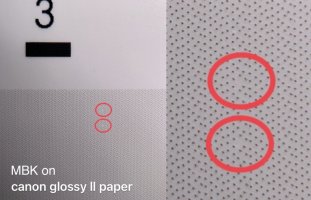 EFF35124-59C1-4459-B586-EE7CCD5FC9B0.jpeg148.2 KB · Views: 202
EFF35124-59C1-4459-B586-EE7CCD5FC9B0.jpeg148.2 KB · Views: 202 -
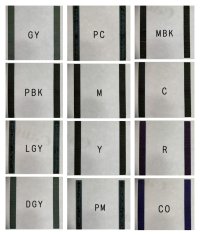 C99D60E9-7911-47F9-9F12-AE9B6BF4E9C5.jpeg117.6 KB · Views: 186
C99D60E9-7911-47F9-9F12-AE9B6BF4E9C5.jpeg117.6 KB · Views: 186 -
 73B04533-F41F-4B98-B186-0C91E0575BA7.jpeg123.8 KB · Views: 191
73B04533-F41F-4B98-B186-0C91E0575BA7.jpeg123.8 KB · Views: 191
Last edited:
