elenhil
Getting Fingers Dirty
- Joined
- Dec 13, 2014
- Messages
- 36
- Reaction score
- 15
- Points
- 36
- Printer Model
- Canon PIXMA iP4200
I'm rather new to the world of refilling, but here's my story. In short, my printer has colour banding issues with cyan-based colours, but only under certain printing (software?) conditions.
I've a second-hand PIXMA iP4200 with a new print head. Never used it for colour printing, and never really cared for nozzle clogging (though the cartridges weren't completely dry, I believe). But lately I wanted to print something in colour, so I bought some compatible InkTec ink, opened up the original (somewhat dry) cartridges, refilled them, done some built-in nozzle cleaning - and got this:
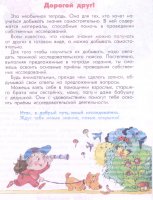
Note the cyan banding. Also note that even the text itself is not properly black.
This was a printout of a PDF file via Adobe Reader under ye ol' WinXP done on a plain paper, though the latter is hardly a factor, as you'll see below.
I then tried to print the same image in grayscale, and got this:
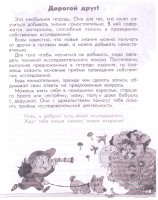
Note the banding now present everywhere, even in previously solid areas (like the boy's pants).
With a new but somewhat neglected print head I thought it must be nozzle clogging. Indeed, the nozzle check looks like this:

Note the same banding issue.
I took out the print head, soaked it in hot water, done much of the usual stuff - and found that there indeed is a thin black line next the cyan nozzle that I cannot remove, a line pretty much half the length of the slit, running along the lower half of it. No photo here, sorry. So I thought this must be the exact reason there are bands of not-quite-cyan on my prints, and there's nothing I could do except for replacing the print head.
Anyway, this would have been the end of it, 'burned' print head and all, had I not tried to print the same page borderless. And what I got was this:
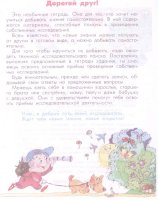
Note the total absence of any banding whatsoever. The fact that the colours (even the ones previously unaffected) are paler are, I presume, down to Canon's driver trying to prevent leakage when forced to print borderless on plain paper. I then tried increasing colour intensity in printer settings and got 100% normal colours, even the blues and the greens.
I thought nozzle clogging would be present whatever the printing conditions!
So, I though that perhaps you guys could suggest why there might be colour banding with regular prints and no banding with borderless ones?
P.S. I felt inquisitive and even tried printing some proper photos. First via some image viewer @WinXP on plain paper, regular borders. Banding present. Then via Lightroom, on matte paper, regular borders. No banding. The latter was a different PC running 64-bit Win7, though, so, sorry, not a very good experiment. Don't want to waste good paper on further experiments. Still, this, I suppose, shows that this is not a nozzle clogging issue.
I've a second-hand PIXMA iP4200 with a new print head. Never used it for colour printing, and never really cared for nozzle clogging (though the cartridges weren't completely dry, I believe). But lately I wanted to print something in colour, so I bought some compatible InkTec ink, opened up the original (somewhat dry) cartridges, refilled them, done some built-in nozzle cleaning - and got this:
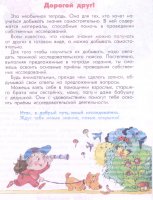
Note the cyan banding. Also note that even the text itself is not properly black.
This was a printout of a PDF file via Adobe Reader under ye ol' WinXP done on a plain paper, though the latter is hardly a factor, as you'll see below.
I then tried to print the same image in grayscale, and got this:
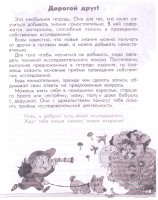
Note the banding now present everywhere, even in previously solid areas (like the boy's pants).
With a new but somewhat neglected print head I thought it must be nozzle clogging. Indeed, the nozzle check looks like this:

Note the same banding issue.
I took out the print head, soaked it in hot water, done much of the usual stuff - and found that there indeed is a thin black line next the cyan nozzle that I cannot remove, a line pretty much half the length of the slit, running along the lower half of it. No photo here, sorry. So I thought this must be the exact reason there are bands of not-quite-cyan on my prints, and there's nothing I could do except for replacing the print head.
Anyway, this would have been the end of it, 'burned' print head and all, had I not tried to print the same page borderless. And what I got was this:
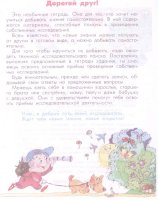
Note the total absence of any banding whatsoever. The fact that the colours (even the ones previously unaffected) are paler are, I presume, down to Canon's driver trying to prevent leakage when forced to print borderless on plain paper. I then tried increasing colour intensity in printer settings and got 100% normal colours, even the blues and the greens.
I thought nozzle clogging would be present whatever the printing conditions!
So, I though that perhaps you guys could suggest why there might be colour banding with regular prints and no banding with borderless ones?
P.S. I felt inquisitive and even tried printing some proper photos. First via some image viewer @WinXP on plain paper, regular borders. Banding present. Then via Lightroom, on matte paper, regular borders. No banding. The latter was a different PC running 64-bit Win7, though, so, sorry, not a very good experiment. Don't want to waste good paper on further experiments. Still, this, I suppose, shows that this is not a nozzle clogging issue.

