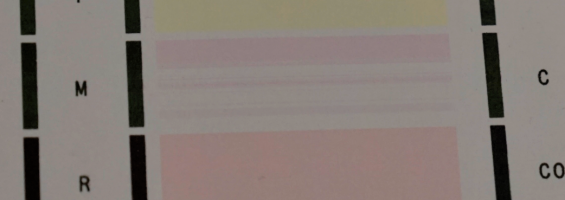Hans
Newbie to Printing
- Joined
- Feb 3, 2021
- Messages
- 2
- Reaction score
- 1
- Points
- 8
- Printer Model
- Canon Pro10
Hello,
I recently noticed some streaks in pictures i was printing with my canon pro10. I did a nozzle check and this came out:
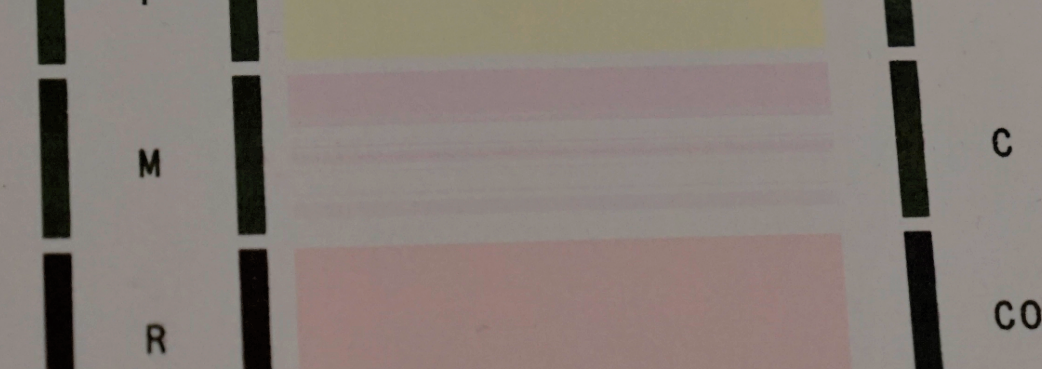
Waiting a day and doing a nozzle check again and everything was normal again. But after printing a few images the same streaks and nozzle check problem appeared again. I assume the problem is ink starvation.
I am using original cartridges refilled with octo-inkjet ink (Dribble method). I did not flush the cartridges before refilling, but now that i did some research I realize i should have done this for the magenta.
Is there a way to still Flush/recondition the cartridge, or am i better of buying a new original one and flushing that once it runs empty?
Secondly I also noticed some magenta run out of ink on the black bars of the nozzle check (Also when the nozzle check is normal); is this something that can also be caused by ink starvation or something more serious?
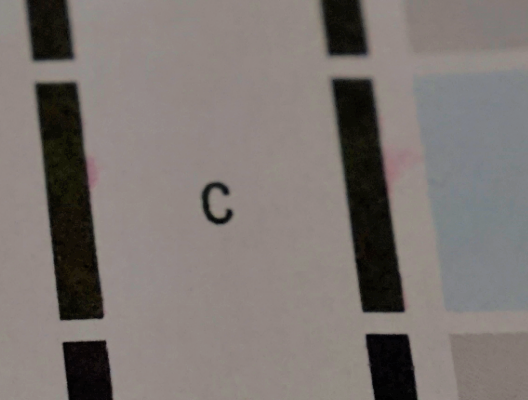
Some more information on my printing habits:
I don't print so often lately, usually 1 A4 every 2 days to prevent the printer from doing to many cleaning cycles. Usually black and white.
I bought the printer second hand and saved up cartridges until I had 2 full sets. Once i had the complete sets I bought a refill set (About 1 year ago). (I also understand now that it is not the best to leave the cartridges dry for too long).
I never noticed the above as I usually only print one page every other day. It only starts streaking at the second page.
I am from Belgium.
Thanks in advance!
I recently noticed some streaks in pictures i was printing with my canon pro10. I did a nozzle check and this came out:
Waiting a day and doing a nozzle check again and everything was normal again. But after printing a few images the same streaks and nozzle check problem appeared again. I assume the problem is ink starvation.
I am using original cartridges refilled with octo-inkjet ink (Dribble method). I did not flush the cartridges before refilling, but now that i did some research I realize i should have done this for the magenta.
Is there a way to still Flush/recondition the cartridge, or am i better of buying a new original one and flushing that once it runs empty?
Secondly I also noticed some magenta run out of ink on the black bars of the nozzle check (Also when the nozzle check is normal); is this something that can also be caused by ink starvation or something more serious?
Some more information on my printing habits:
I don't print so often lately, usually 1 A4 every 2 days to prevent the printer from doing to many cleaning cycles. Usually black and white.
I bought the printer second hand and saved up cartridges until I had 2 full sets. Once i had the complete sets I bought a refill set (About 1 year ago). (I also understand now that it is not the best to leave the cartridges dry for too long).
I never noticed the above as I usually only print one page every other day. It only starts streaking at the second page.
I am from Belgium.
Thanks in advance!