Paul W.
Print Addict
- Joined
- Jan 9, 2013
- Messages
- 339
- Reaction score
- 183
- Points
- 192
- Location
- Billings, MT
- Printer Model
- Epson 1430 HP 932 Canon iP8720
Just refilled my 1430 with a new set of InkThrift CL ink capsules and got this never-seen-before smeared pattern for the K position.
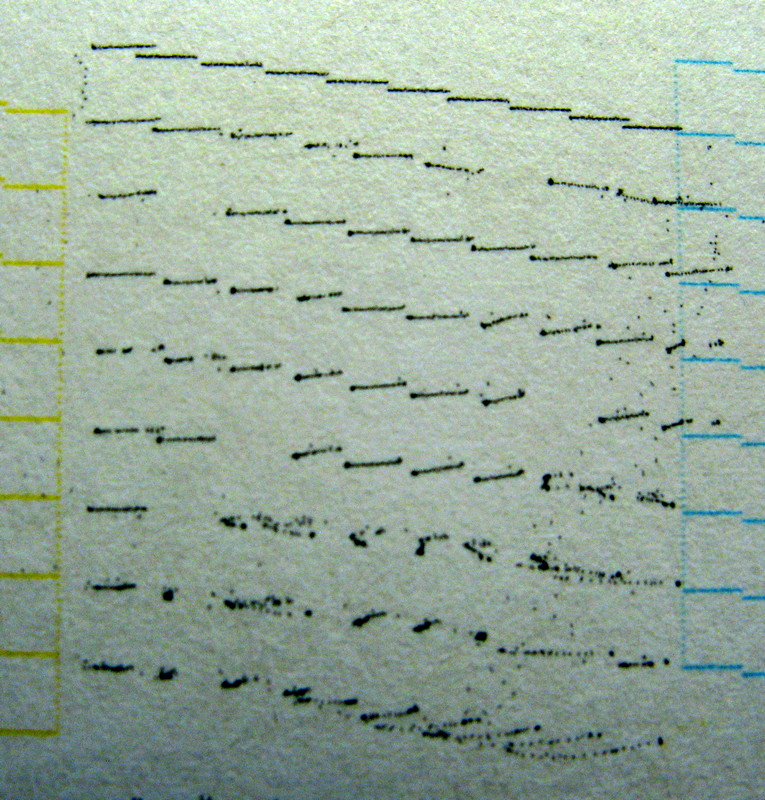
I then did an under-head cleaning, along with the wiper blade and capping station and got this:
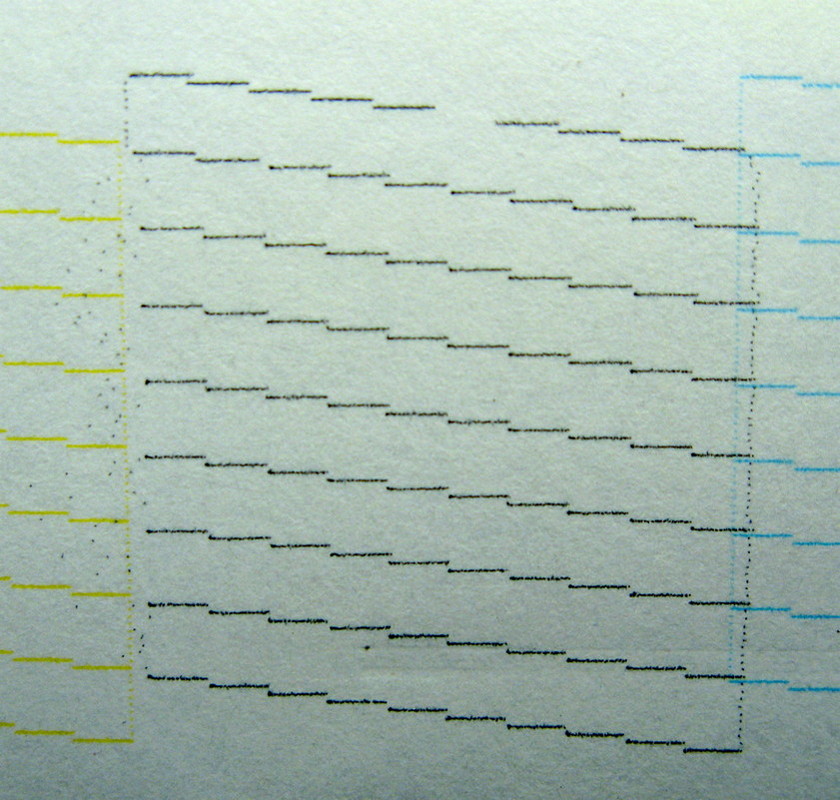
This helped, but I noticed a rightward shift in the pattern, overlapping the Light Cyan and a pulling away from the Yellow pattern on the left along with some "spatter". I've hardly ever used the Alignment feature but gave it a try. It took thirteen steps but finally the K pattern was aligned properly, just touching the neighboring patterns. Numerous blank nozzles but just one application of the Head Clean gave me, finally, a perfect nozzle check on all nozzles.
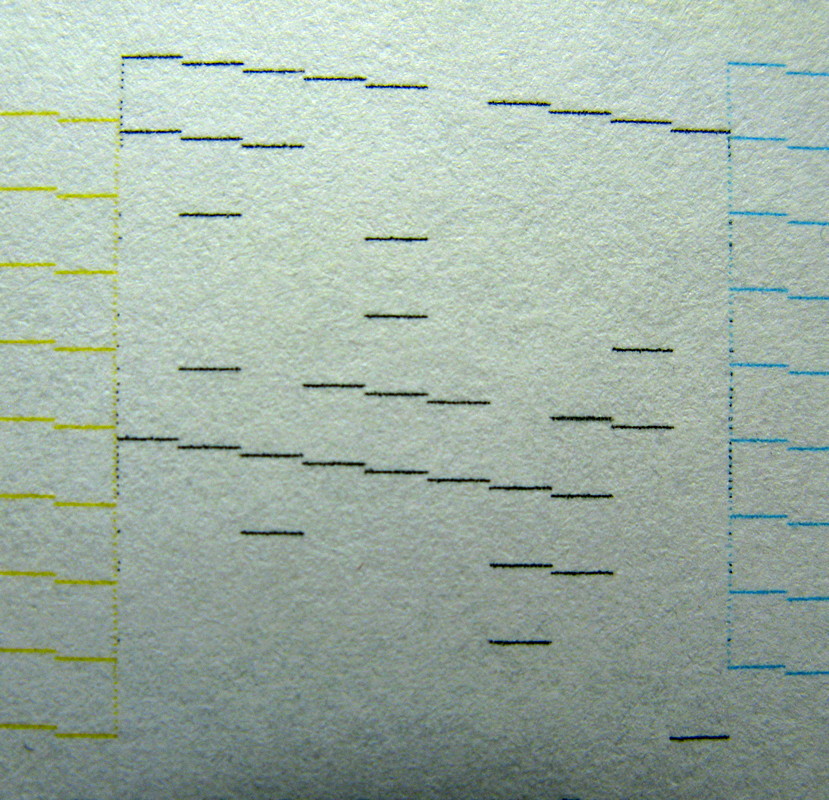
I post this to see if any members can help explain the smeared K pattern and then the shifting to the right so that I can avoid this in the future. Thank you!
I then did an under-head cleaning, along with the wiper blade and capping station and got this:
This helped, but I noticed a rightward shift in the pattern, overlapping the Light Cyan and a pulling away from the Yellow pattern on the left along with some "spatter". I've hardly ever used the Alignment feature but gave it a try. It took thirteen steps but finally the K pattern was aligned properly, just touching the neighboring patterns. Numerous blank nozzles but just one application of the Head Clean gave me, finally, a perfect nozzle check on all nozzles.
I post this to see if any members can help explain the smeared K pattern and then the shifting to the right so that I can avoid this in the future. Thank you!
Last edited:
