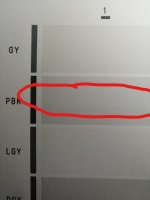Mario77
Printing Apprentice
- Joined
- Nov 19, 2019
- Messages
- 10
- Reaction score
- 7
- Points
- 10
- Printer Model
- Canon pro 1
Good morning. I found this forum on the net and I hope someone will help me. I write from Italy and help Google with the translator. Using Oktoinkjet inks and reloading the original cartridges and replacing the chip. I like the Canon pro 1 but I have a problem with the black photo (PBK) I think. Everything works fine in matte paper and the colors and b & w are correct. In the semi-glossy and glossy papers in blacks it creates lines and bands for me. I think it's the print head. The printer has been used and for 1 year it has always gone well. I have a lot of manual skills and I wanted to try cleaning the print head, or replace it. But I'd like to be sure it's that. I would also try to take an OEM PBK ink cartridge to see that it is not an ink problem.
I did a nozzle check but there are no problems, the lines are perfect.
I also did two printer cleans but it didn't work. These bands appear only with PBK black ink.
I did a nozzle check but there are no problems, the lines are perfect.
I also did two printer cleans but it didn't work. These bands appear only with PBK black ink.