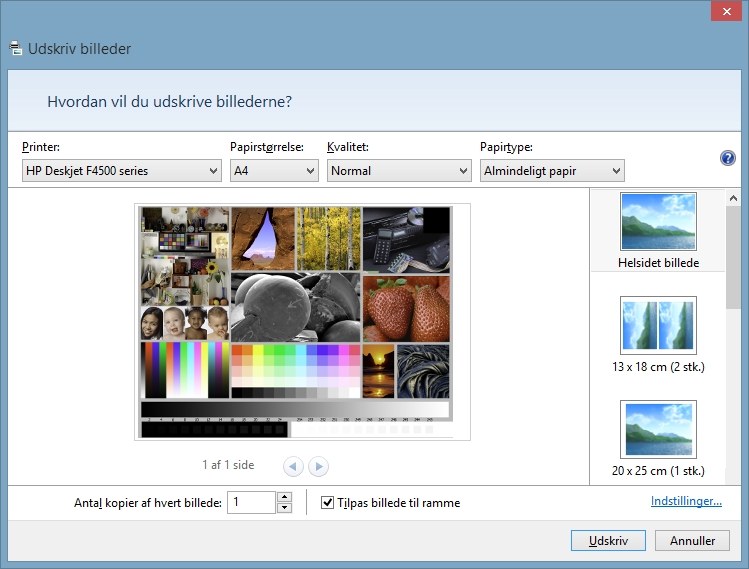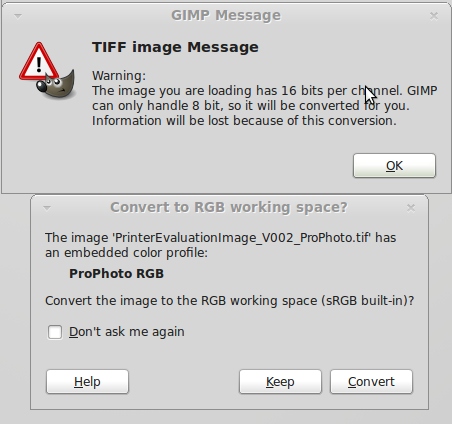- Joined
- Oct 27, 2005
- Messages
- 3,661
- Reaction score
- 1,345
- Points
- 337
- Location
- South Yorks, UK
- Printer Model
- Epson, Canon, HP... A "few"
Windows 8 colour profiles:
http://windows.microsoft.com/en-gb/windows7/change-color-management-settings
http://windows.microsoft.com/en-gb/windows7/change-color-management-settings