- Joined
- Nov 27, 2010
- Messages
- 5,062
- Reaction score
- 4,908
- Points
- 373
- Location
- Copenhagen Denmark
- Printer Model
- Canon MP990
I recently bought a new desktop computer at an Aldi sale. It is the Medion P5220D also known as MD8816. It is running Windows 8 64 bit. Some specs: Intel core i5 3550P CPU, 4 GB 1600MHz RAM, Nvidia Geforce GTX 650 Graphics card, and 2 TB HD. Not a gamer PC but a family/multimedia PC above average. Much faster than my old Vista computer. After I installed the freeware "Classic Shell" I had the start button back, and I started to install soft- and hardware.
For some Canon printers the install was plug and play with Windows update supplying the drivers, other printers needed a driver from Canon website. After that the printers worked, I tested by printing nozzle checks and the Windows printer page. I then downloaded the CD label print from Canon website, after install it gave the error message: "no such printer found", but the download and install of a printer add on module to the Windows Update supplied driver solved the problem, and the CD label print worked.
Now to the bad thing:
Using my iP5200 I then tried printing my favourite test picture "PrinterEvaluationImage" from Windows by right-clicking and select print. I used the same IS inks and Sihl Paper and the same settings as with my older XP, Vista and 7 computers. With the old computers the picture prints beautifully, very hard to tell from a picture printed on Canon OEM paper with Canon OEM inks. But with the new Win 8 computer the picture was dull with too low saturation, but it wasn't too light, it was like some of the colour had been replaced by grey. Greyscale showed no noticeable colour cast. Tweaking the printer settings was a step in the right direction but it wasn't sufficient.
When I click print, a window with printer settings show up. For a second it shows correct colours, then it changes to the more greyish picture. I have compared printer and colour management settings for my new computer and my Windows 7 laptop. The settings appear to be the same default settings, so does anybody know what I should do to solve the problem?
Here are links to the test picture used and instructions for use: Edit:- (See Below)http://outbackprint.outbackphoto.com/printinginsights/pi048/essay.html and http://outbackprint.outbackphoto.com/printinginsights/pi049/essay.html . The test image is a 40.2 MB .tif file
Edit: The links to the test picture and the instructions are no longer active, but they can be found using the Wayback machine. Here is the test image: https://web.archive.org/web/2015031...ckphoto.com/printinginsights/pi048/essay.html and here is the instruction: https://web.archive.org/web/2015031...ckphoto.com/printinginsights/pi049/essay.html
I haven't tested all my printers yet, but the results are similar for the iP4000.
I haven't got my old HP scanner installed on the new computer yet, I don't know if it is possible, but if scans are needed I can use an older computer for the scan.
Medion also supplies Windows 7 drivers for the computer, so in worst case I can install a Windows 7 32 bit version, but having to buy a new Windows ruins the 33% rebate bargain.
I have now got the scanner working with the new computer so here is a picture consisting of two crops from the "PrinterEvaluationImage" . The top part is printed using Windows 7 32 bit, the bottom part is printed using Windows 8 64 bit. The scanned image is not quite colour true, but the top part is close to what the image should look like, and the bottom part fairly well shows the much more dull pictures printed using Windows 8.
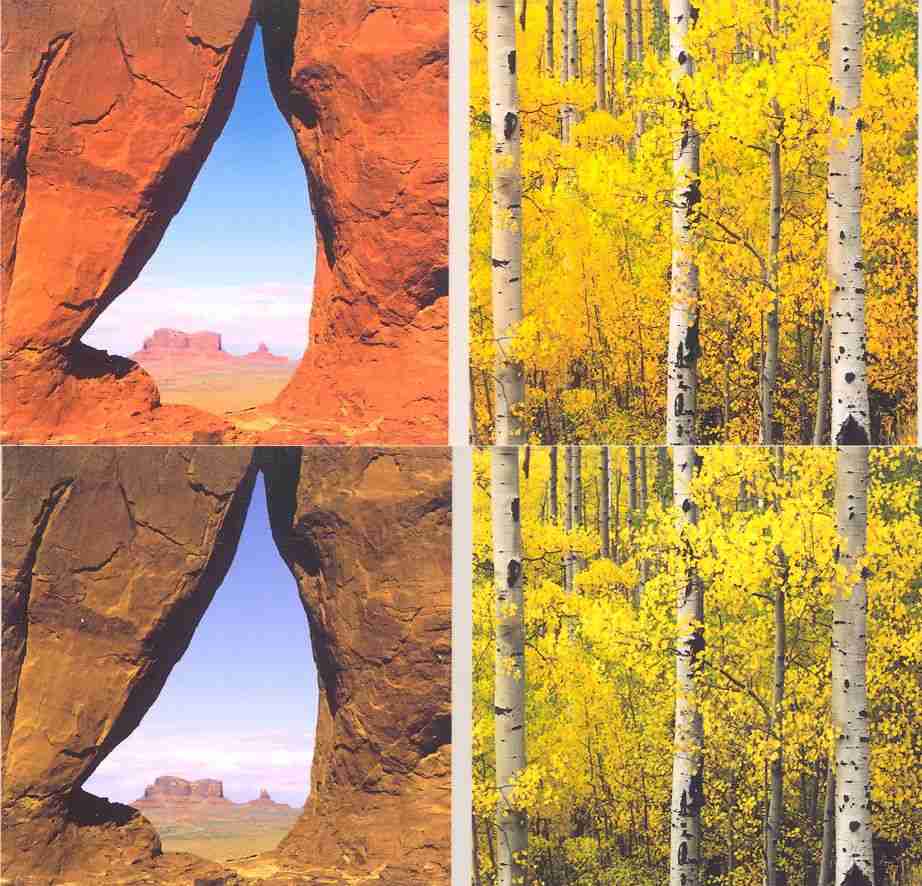
For some Canon printers the install was plug and play with Windows update supplying the drivers, other printers needed a driver from Canon website. After that the printers worked, I tested by printing nozzle checks and the Windows printer page. I then downloaded the CD label print from Canon website, after install it gave the error message: "no such printer found", but the download and install of a printer add on module to the Windows Update supplied driver solved the problem, and the CD label print worked.
Now to the bad thing:
Using my iP5200 I then tried printing my favourite test picture "PrinterEvaluationImage" from Windows by right-clicking and select print. I used the same IS inks and Sihl Paper and the same settings as with my older XP, Vista and 7 computers. With the old computers the picture prints beautifully, very hard to tell from a picture printed on Canon OEM paper with Canon OEM inks. But with the new Win 8 computer the picture was dull with too low saturation, but it wasn't too light, it was like some of the colour had been replaced by grey. Greyscale showed no noticeable colour cast. Tweaking the printer settings was a step in the right direction but it wasn't sufficient.
When I click print, a window with printer settings show up. For a second it shows correct colours, then it changes to the more greyish picture. I have compared printer and colour management settings for my new computer and my Windows 7 laptop. The settings appear to be the same default settings, so does anybody know what I should do to solve the problem?
Here are links to the test picture used and instructions for use: Edit:- (See Below)http://outbackprint.outbackphoto.com/printinginsights/pi048/essay.html and http://outbackprint.outbackphoto.com/printinginsights/pi049/essay.html . The test image is a 40.2 MB .tif file
Edit: The links to the test picture and the instructions are no longer active, but they can be found using the Wayback machine. Here is the test image: https://web.archive.org/web/2015031...ckphoto.com/printinginsights/pi048/essay.html and here is the instruction: https://web.archive.org/web/2015031...ckphoto.com/printinginsights/pi049/essay.html
I haven't tested all my printers yet, but the results are similar for the iP4000.
I haven't got my old HP scanner installed on the new computer yet, I don't know if it is possible, but if scans are needed I can use an older computer for the scan.
Medion also supplies Windows 7 drivers for the computer, so in worst case I can install a Windows 7 32 bit version, but having to buy a new Windows ruins the 33% rebate bargain.
I have now got the scanner working with the new computer so here is a picture consisting of two crops from the "PrinterEvaluationImage" . The top part is printed using Windows 7 32 bit, the bottom part is printed using Windows 8 64 bit. The scanned image is not quite colour true, but the top part is close to what the image should look like, and the bottom part fairly well shows the much more dull pictures printed using Windows 8.
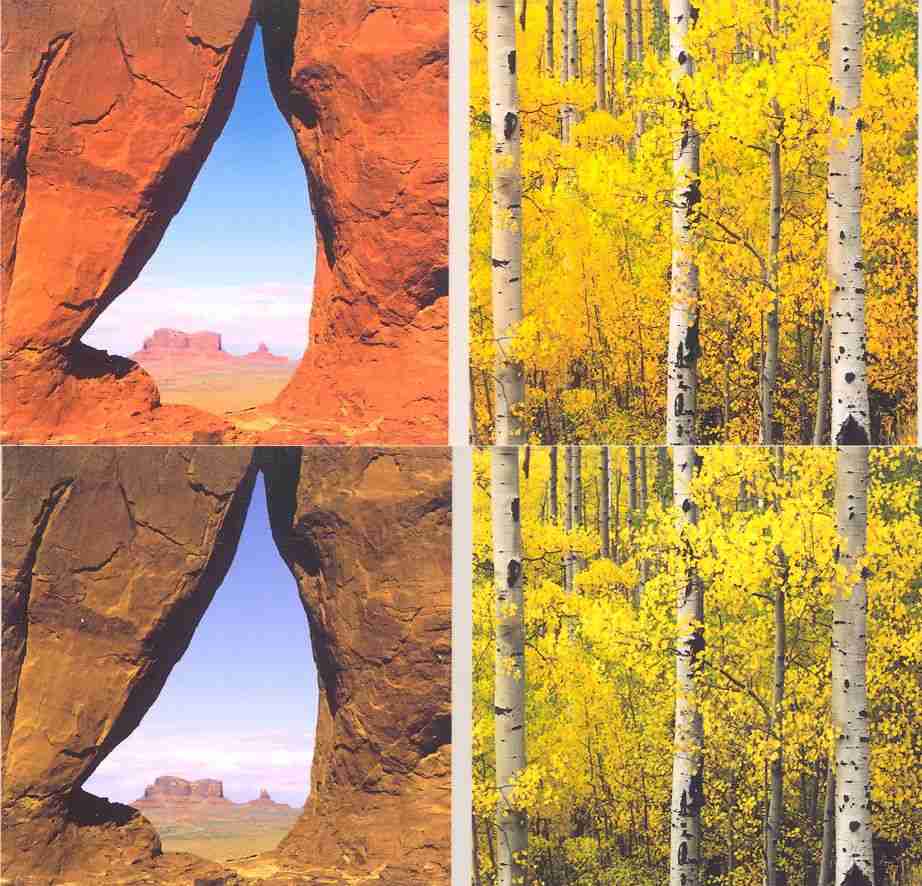
Last edited:
