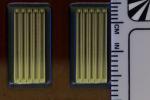- Thread starter
- #11
l_d_allan
Fan of Printing
Thanks for the encouragement ... doesn't seem like much progress is happening. After doing the cleaning, having the nozzle check still be very, very faint was very discouraging / frustrating.The Hat said:Keep going it sounds like you are getting somewhere good luck with it.
The print-head is currently drying. After several hours of that, here is something I'm considering to try, and appreciate feedback ...
* Rather than put in regular CLI-8 carts with ink, and see if it is now unclogged, I may put in a complete set of 8 "cleaning carts" that are filled with 1/3rd Windex and 2/3 distilled water, and reset to indicate full. These carts have been thoroughly purged/flushed.
* Do enough deep cleaning + nozzle check cycles of the CMY Group-2 for one of the three to report Low ink level ... could be 4 to 8+ cycles.
* Check after every two deep clean cycles on how much the solution level is dropping for the Cyan, Magenta, and Yellow carts (others shouldn't change much).
* My expectation is that if the Magenta is unclogged, it's solution level will drop about the same as the Cyan and Yellow. If it hasn't dropped, then the Magenta nozzles are still clogged.
* BTW, here's a photo of the print-head, shot with a 100mm macro lens at nearly 1:1. There is a gray-card next to it for white-balance.