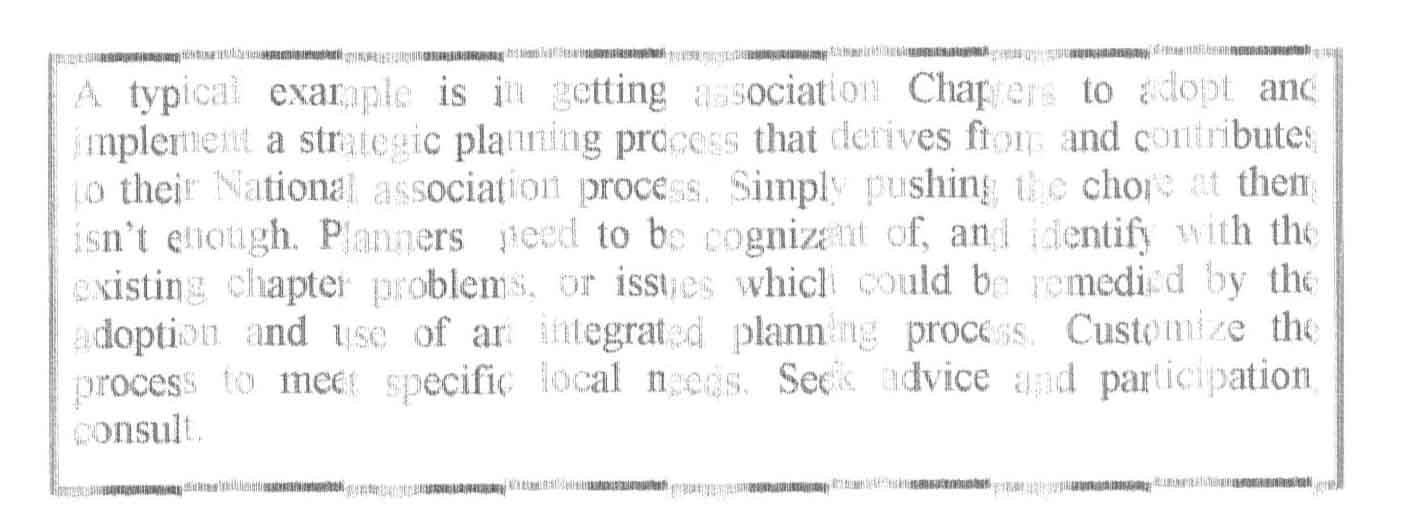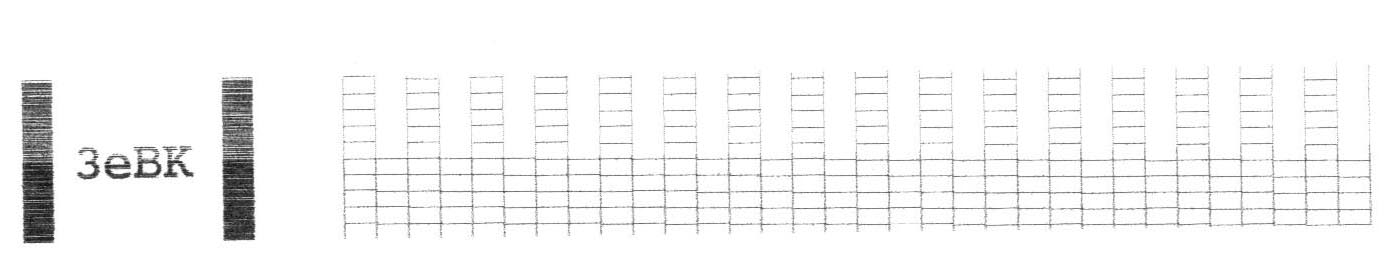I cleaned the printhead, replaced it, filled carts, and went into service mode for deep cleaning. From service mode it test printed ok.
When I try to print from the computer, I get an error message "Document failed to print"
I think I'm close. Any thoughts?
Reg
When I try to print from the computer, I get an error message "Document failed to print"
I think I'm close. Any thoughts?
Reg