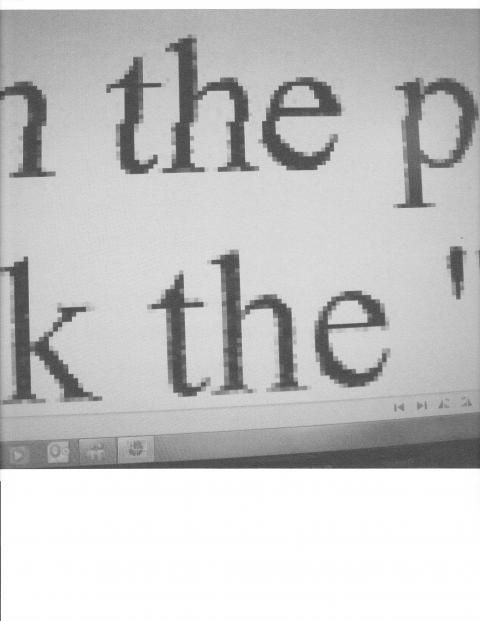irvweiner
Fan of Printing
My 75 yr young eyes don't see anything wrong the 4 lines of text. I do see a wavy line just above the text but dont know its source--could be ink dragged by the printhead or the top of the piece of paper printed on. I did a screen snip, opened it PSE 7 and zoomed in. Considerable pixelation, but all 4 lines look normal. Rather than screw up an upload, I'll ask you gents to repeat my snjp&zoom. In fact, post please some instructions for me to insert an image into the post, I'll play with upload later.
irv weiner
PS: How do we convince the OP to use a quality 3rd party ink? There is much info on this site, use it!
irv weiner
PS: How do we convince the OP to use a quality 3rd party ink? There is much info on this site, use it!