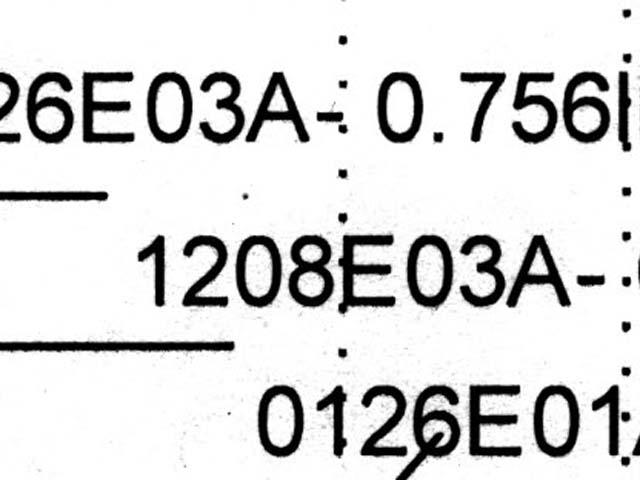- Joined
- Feb 24, 2005
- Messages
- 1,669
- Reaction score
- 182
- Points
- 223
- Location
- North of Boston, USA
- Printer Model
- Canon i9900 (plus 5 spares)
Joseph1949,
I see the scan, but it's too small to see any detail. Can you scan a 2"x2" section of your printed sheet at 300 ppi to show the problem with an approximately 600x600 pixel image, then upload it without resizing?
I see the scan, but it's too small to see any detail. Can you scan a 2"x2" section of your printed sheet at 300 ppi to show the problem with an approximately 600x600 pixel image, then upload it without resizing?