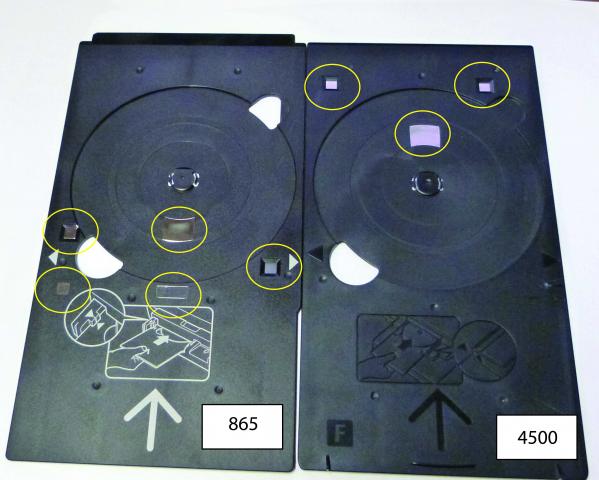beginagain
Newbie to Printing
- Joined
- Jan 22, 2013
- Messages
- 9
- Reaction score
- 0
- Points
- 7
Hi,
i am having some troubles printing onto printable cds with my new canon pixma mg5320. Its prints about one and a quater inches to high and onto the
cd tray, quite a miss. I have been over the -procedure and im sure im doing everything correctly, reloaded the drivers, checked all the settings changed the picture to print onto the cd as a test.
Their is an adjustment for vertical alignment but it only allows 0.2 of an inch and not 1.25 inches.
Anyone ever have a problem like this?
Any suggestions on what to do would be greatly appreciatted.
Thx
i am having some troubles printing onto printable cds with my new canon pixma mg5320. Its prints about one and a quater inches to high and onto the
cd tray, quite a miss. I have been over the -procedure and im sure im doing everything correctly, reloaded the drivers, checked all the settings changed the picture to print onto the cd as a test.
Their is an adjustment for vertical alignment but it only allows 0.2 of an inch and not 1.25 inches.
Anyone ever have a problem like this?
Any suggestions on what to do would be greatly appreciatted.
Thx