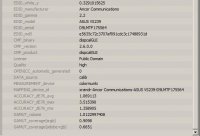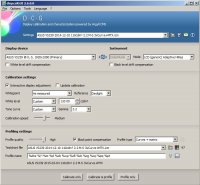- Thread starter
- #241
- Joined
- Jan 4, 2012
- Messages
- 1,675
- Reaction score
- 1,308
- Points
- 277
- Location
- UK
- Printer Model
- Canon Pro9000 II
Roger that is a lot of reading! It is interesting to get such a detailed view from someone who has obviously spent a lot of time on the subject.
I am forming the impression myself that the approach to reading and masking of the patches has an important effect on the quality of the end result, particularly on the darker end of the range. Each measuring instrument will have its own characteristics of course.
For example the dogleg on the B&W density curve can be avoided by ensuring there is no extraneous ambient light or adjacent patch colour, visible to the sensor as a patch is measured. Close masking with slotted matt black card has minimised these errors. The ColorMunki Photo has about a 12 thousandth of an inch clearance to the paper, but that is enough to allow contamination of the darker shades unless you have a matt black mask restricting the viewing area and trapping ambient light.
It seems to me that the greyscale content benefits by using at least 30% greyscale patches. The single sheet of A4, CAP957 with 33% greys is the best yet and I cannot fault the results of B&W or Colour content. It does however require careful patch reading with the matt black mask.
I am forming the impression myself that the approach to reading and masking of the patches has an important effect on the quality of the end result, particularly on the darker end of the range. Each measuring instrument will have its own characteristics of course.
For example the dogleg on the B&W density curve can be avoided by ensuring there is no extraneous ambient light or adjacent patch colour, visible to the sensor as a patch is measured. Close masking with slotted matt black card has minimised these errors. The ColorMunki Photo has about a 12 thousandth of an inch clearance to the paper, but that is enough to allow contamination of the darker shades unless you have a matt black mask restricting the viewing area and trapping ambient light.
It seems to me that the greyscale content benefits by using at least 30% greyscale patches. The single sheet of A4, CAP957 with 33% greys is the best yet and I cannot fault the results of B&W or Colour content. It does however require careful patch reading with the matt black mask.
Last edited: