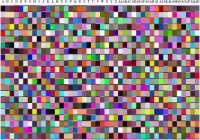supergrobi
Printing Apprentice
- Joined
- Mar 5, 2015
- Messages
- 8
- Reaction score
- 8
- Points
- 17
- Location
- Germany, Bavaria :)
- Printer Model
- HP Z3200 24" / 2x HP B9180 A3+
Perhaps, read it with a black mask and without the mask and compare them with the "colverify" command?