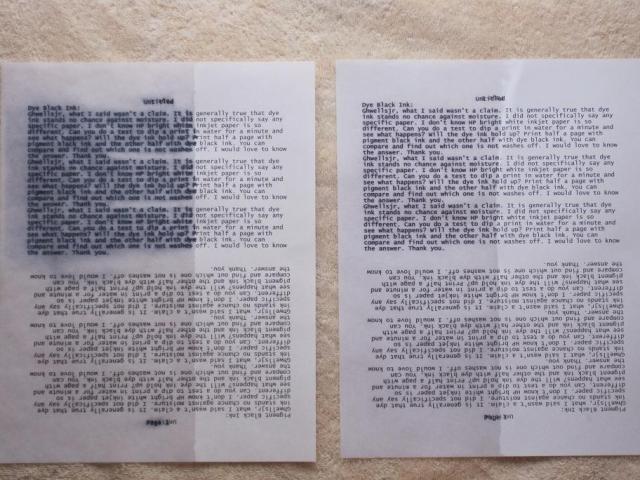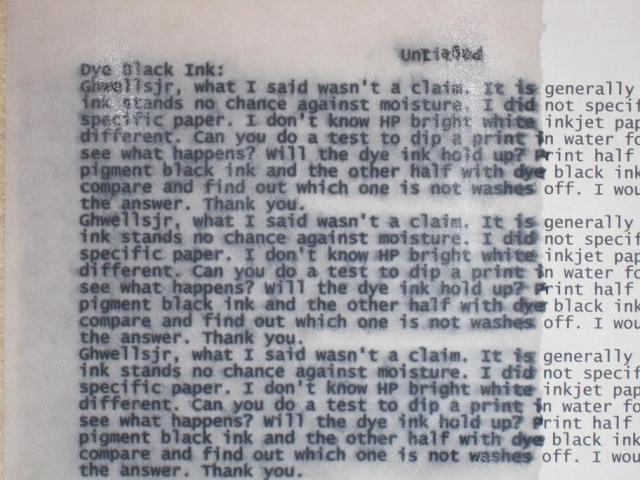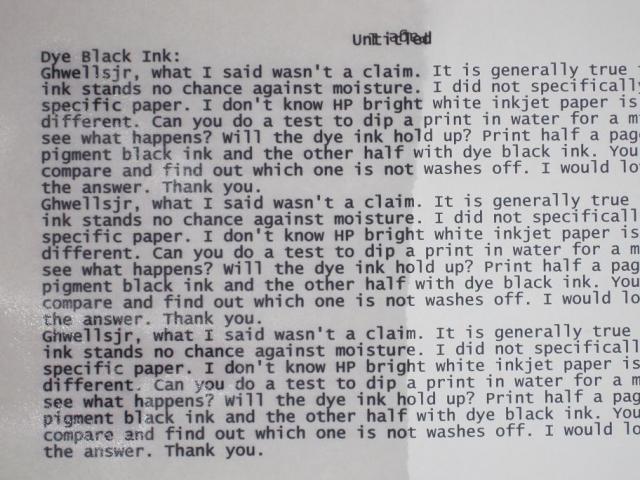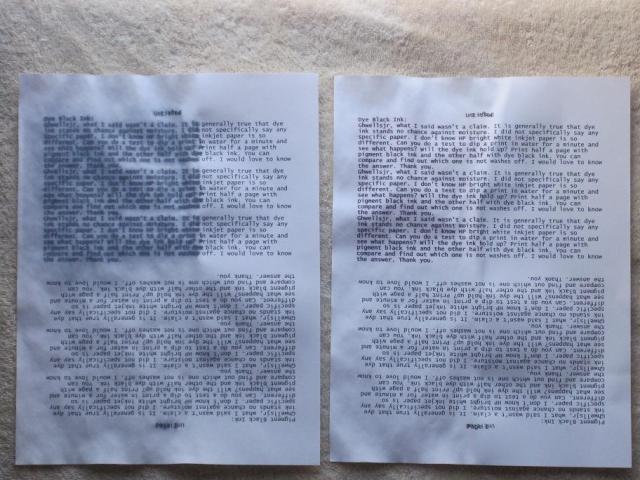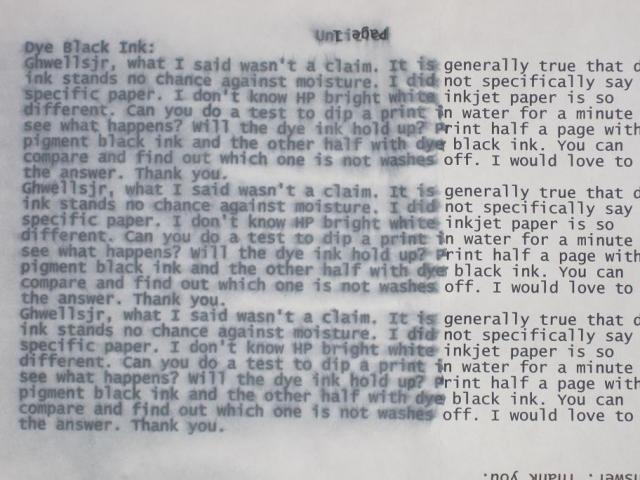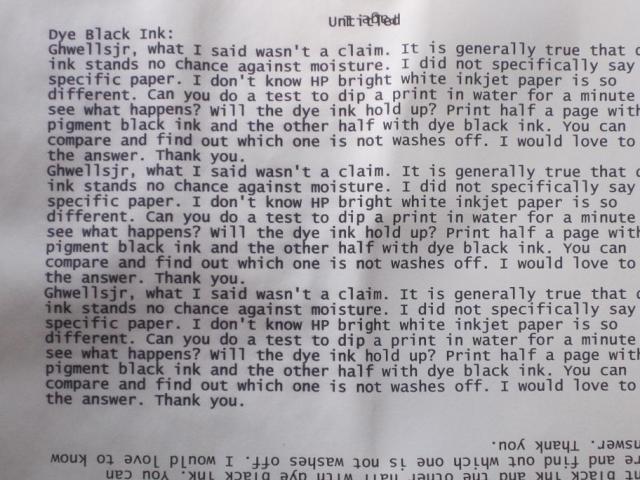- Joined
- Jan 18, 2010
- Messages
- 15,628
- Reaction score
- 8,698
- Points
- 453
- Location
- Residing in Wicklow Ireland
- Printer Model
- Canon/3D, CR-10, CR-10S, KP-3
I for one can honestly put my hands up for recommending the use of printingnche11
I found that it makes very little sense to recommend to print text documents using a black dye ink. Whoever made such recommendation should understand why HP, Canon Lexmark and Brother printers are all made with a black pigment ink cartridge for printing black text documents
dye black ink instead of pigment; in fact I do it all the time.
Yes I do understand why the manufactures have pigment ink in their printers,
but nche11 what you dont understand is freedom of choice here and what works best in certain conditions.
I have and will continue to have no hesitation in recommending the use of dye ink in the pigment cartridge
to guys who for whatever reason may need to do it to solve a problem they may be having.
Its a case of whatever works for these particular guys, doesnt harm their printers
and they can continue to have that choice to print away all day without any trouble, thats all.
Happy Printing guys..