- Joined
- Nov 27, 2010
- Messages
- 5,140
- Reaction score
- 5,024
- Points
- 373
- Location
- Copenhagen Denmark
- Printer Model
- Canon MP990
After having upgraded my Windows 8 64 bit computer to Windows 8.1 64 bit I found out that all my installed printers had been deleted, except for an iP5200 that was attached to the computer and turned on during the update. So I had to reinstall the printers.
The first printer I reinstalled was the MP540. I just did a plug and play install. After the install I would test the install by printing a nozzle check and the windows printer test page.
I got this error message from the printer:
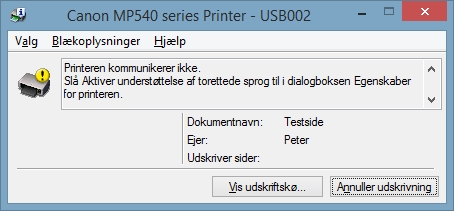
Which translates into something like: "The printer doesn't communicate, enable support of bi-directional communication in the printer properties dialogue box."
This is the setting to enable in the tab "Ports":
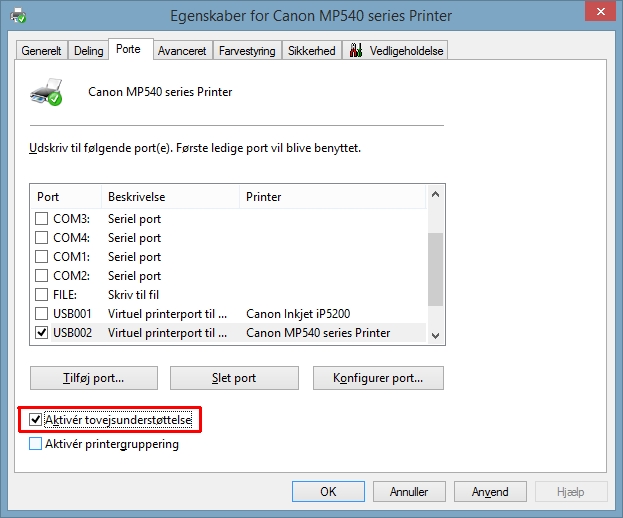
After enabling the bi-directional setting, the printer worked again. Other printers that needed this setting to be enabled after reinstall was the iP2700 and the iP3600. Apart from this re-enabling of a setting, the plug and play install worked without problems.
For my other printers i965, iP4000, iP4200, and iP6600D the bi-directional setting was already enabled, so the printers worked immediately after reinstall. These printers were also installed using plug and play.
So luckily even older printers that are not officially supported by Windows 8.1 still work if they worked under Windows 8
The first printer I reinstalled was the MP540. I just did a plug and play install. After the install I would test the install by printing a nozzle check and the windows printer test page.
I got this error message from the printer:
Which translates into something like: "The printer doesn't communicate, enable support of bi-directional communication in the printer properties dialogue box."
This is the setting to enable in the tab "Ports":
After enabling the bi-directional setting, the printer worked again. Other printers that needed this setting to be enabled after reinstall was the iP2700 and the iP3600. Apart from this re-enabling of a setting, the plug and play install worked without problems.
For my other printers i965, iP4000, iP4200, and iP6600D the bi-directional setting was already enabled, so the printers worked immediately after reinstall. These printers were also installed using plug and play.
So luckily even older printers that are not officially supported by Windows 8.1 still work if they worked under Windows 8





