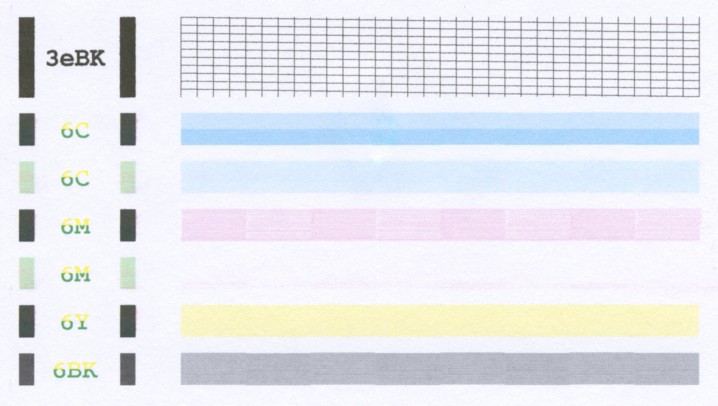Hi all -
I have a Pixma IP5000 printer which has given me a series of problems - do a quick forum search for my username if you want the gory details. Basically, the problem has been erratic magenta performance. It's not a cartridge problem (I've switched in new OEM carts, with no luck), and it doesn't seem to be a clogged printhead problem - I tried every trick in the book (or at least, in this forum) to clean the magenta nozzles and nothing helped. Installing a new printhead DID fix the problem, but after a few months of light usage the exact same problem returned with the replacement printhead (this has happened now with two replacement printheads). My best guess is that there is an electronic problem in the printer which eventually causes something to fry in the printhead circuit that controls the magenta nozzle. But that's just a guess.
The bottom line is that I've given up on this printer, and recently purchased an MP610 to replace it (thanks, IGExpandingPanda!) I know that the IP5000 is a classic, easy to refill, great print quality (in theory), and I'd hate to just chuck it in the landfill. If there is anyone on this list who thinks they can fix it or use it for spare parts, I'd be happy to give it to them for free (though I would need to be reimbursed for the cost of shipping). The total packed weight is about 28lbs, and it would ship from zip 10012.
Note that the text (pigment black) printing is fine, and the non-magenta colors seem to print ok. I've modified the printer to print CD's, and will include an OEM Canon type B CD tray, the OEM Canon rollers that guide the tray, roughly 2 ounces each of old Hobbicolor Cyan, Yellow, and Magenta ink, and a bunch of empty carts for refilling (8 third party, 5 oem).
I hope I'm not violating any forum rules by posting this - I'm not trying to profit, just would like to give something back to the list (and keep a potentially usable printer out of the wastestream). And if you manage to fix the printer, I'd ask that you post the details of what you found to the list!
Email me if interested.
Thanks,
Zack
I have a Pixma IP5000 printer which has given me a series of problems - do a quick forum search for my username if you want the gory details. Basically, the problem has been erratic magenta performance. It's not a cartridge problem (I've switched in new OEM carts, with no luck), and it doesn't seem to be a clogged printhead problem - I tried every trick in the book (or at least, in this forum) to clean the magenta nozzles and nothing helped. Installing a new printhead DID fix the problem, but after a few months of light usage the exact same problem returned with the replacement printhead (this has happened now with two replacement printheads). My best guess is that there is an electronic problem in the printer which eventually causes something to fry in the printhead circuit that controls the magenta nozzle. But that's just a guess.
The bottom line is that I've given up on this printer, and recently purchased an MP610 to replace it (thanks, IGExpandingPanda!) I know that the IP5000 is a classic, easy to refill, great print quality (in theory), and I'd hate to just chuck it in the landfill. If there is anyone on this list who thinks they can fix it or use it for spare parts, I'd be happy to give it to them for free (though I would need to be reimbursed for the cost of shipping). The total packed weight is about 28lbs, and it would ship from zip 10012.
Note that the text (pigment black) printing is fine, and the non-magenta colors seem to print ok. I've modified the printer to print CD's, and will include an OEM Canon type B CD tray, the OEM Canon rollers that guide the tray, roughly 2 ounces each of old Hobbicolor Cyan, Yellow, and Magenta ink, and a bunch of empty carts for refilling (8 third party, 5 oem).
I hope I'm not violating any forum rules by posting this - I'm not trying to profit, just would like to give something back to the list (and keep a potentially usable printer out of the wastestream). And if you manage to fix the printer, I'd ask that you post the details of what you found to the list!
Email me if interested.
Thanks,
Zack