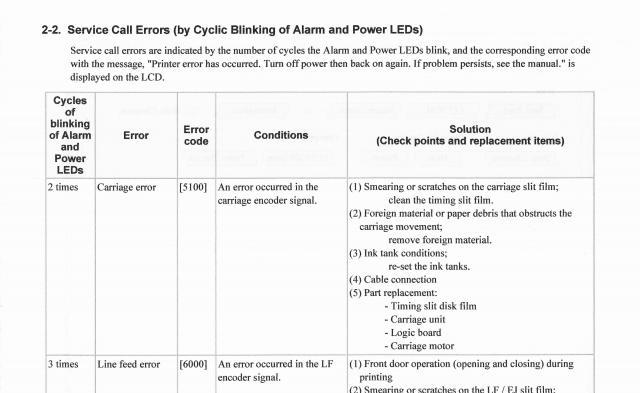I have acquired from Ebay this very nice printer as faulty and showing error code #5100 on the LCD, and hoping to fix it. The MG5150 manual is not available from Canon - only the MG5100. But that manual does not give the 5100 code (all codes shown there start with B***, or are messages), so I don't know what it means.
The flashing lights come on in a sequence: long green, short yellow, short green, short yellow, back to long green.
Again, the flashing lights are not mentioned in the manual.
When I first switch on, the home menu comes up. When I 'Copy' the process seems to start but then the error message comes up. The yellow cartridge is flashing as empty, but I hardly think someone would sell a computer as faulty when it has only run out of ink.
Grateful for any help.
The flashing lights come on in a sequence: long green, short yellow, short green, short yellow, back to long green.
Again, the flashing lights are not mentioned in the manual.
When I first switch on, the home menu comes up. When I 'Copy' the process seems to start but then the error message comes up. The yellow cartridge is flashing as empty, but I hardly think someone would sell a computer as faulty when it has only run out of ink.
Grateful for any help.