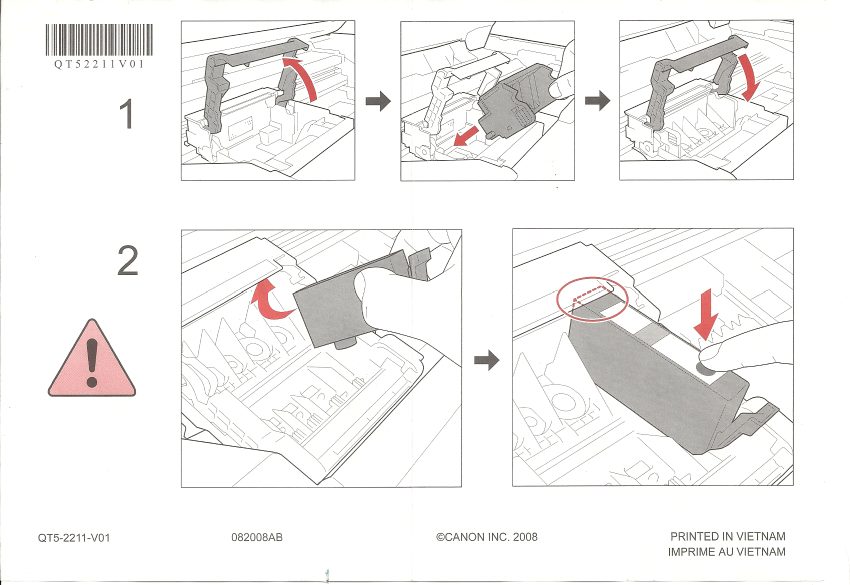Have had my iP3600 14 months and it has been trouble free - so far. Yesterday it produced a low ink warning on the PGBK cartridge. I ignored this and tried to print a Word document. It made all the usual noises and produced a totally blank piece of paper. I changed the cartridge for a new one (Save the World remanufactured ?!) but the same result. A nozzle check gives a good pattern for the colours but absolutely nothing for PGBK.
The printer recognises the cartridge but nothing prints. The printer has fairly frequent use. Have tried reloading the driver but nothing works. Is this possibly an electronic fault? Is there a diagnostic routine that would give this information? Is the fault curable or do I need a new machine?
Any answers would be welcome
The printer recognises the cartridge but nothing prints. The printer has fairly frequent use. Have tried reloading the driver but nothing works. Is this possibly an electronic fault? Is there a diagnostic routine that would give this information? Is the fault curable or do I need a new machine?
Any answers would be welcome