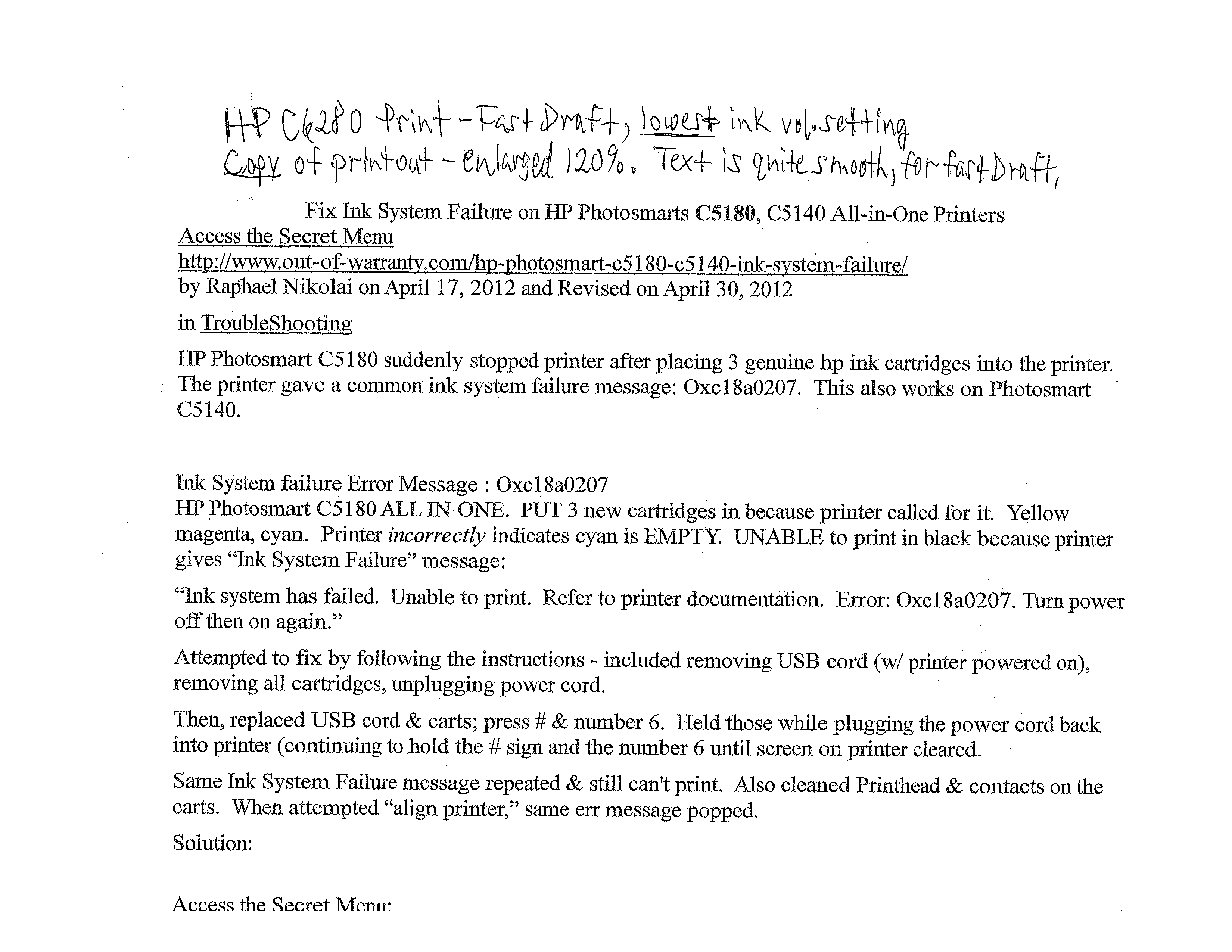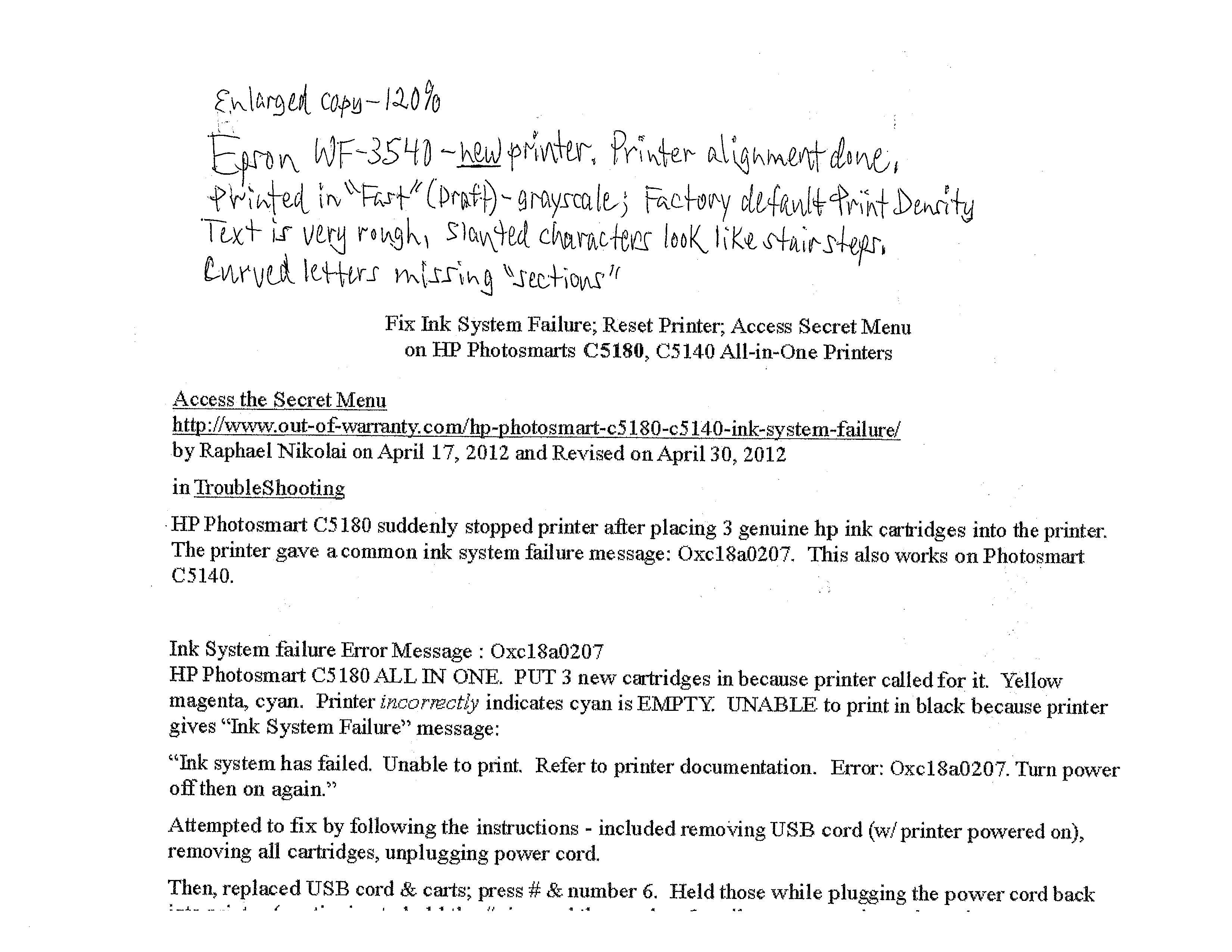HI everyone,
Just bought an Epson WorkForce WF-3540 AIO to replace a dying HP C6280 Photosmart AIO. Concerned & surprised about very poor text quality when printing on Fast mode (Draft)- grayscale.
Did a printer alignment on the Epson (fairly tedious). Got it done. Print in Standard mode looks fine. The draft mode kind of reminds me of dot matrix or when use keybd characters to make pictures.
The HP on its "Fast Draft" mode AND w/ the "ink volume" amount it used, set at LOWEST possible level, had far better quality than this Epson's Draft mode. From my research, this Epson was suppose to be a pretty good printer.
In draft mode, slanted characters have a "stair step" appearance. At reading distance, it's blocky, ragged. Curved letters also ragged.
When you look closely at both printers' draft mode prints, it's obvious why Epson's looks ragged. Curved letters are missing spots - w/ no ink, not just slightly "fuzzy" edges. As said, slanted parts have definite stair step look.
In draft mode, the HP (& another HP C5180 Photosmart) show VERY little of that ragged look. Its letters are fully filled in; no stair step look. Curved parts are smooth. Only difference in HP Draft & Standard (Normal) modes is draft has some fuzziness on character edges (not much) & it's lighter - but still quite readable.
Epson full manual mentioned, "if printouts are "grainy, select a higher print quality setting AND turn off any high speed settings in your product software." That's all it says.
Don't know if that means you can adjust print speed - of Fast mode (not found anything on that), or just means, "don't use draft (faster) mode?" If the latter, equates to, "use more ink."
Any suggestions, comments, experiences?
Maybe there's another setting I'm missing?
Maybe I got the one bad unit of 100 - it happens?
Epson's draft print quality REALLY sucks compared to HP?
With HPs, 80 - 90% of printing we did was Fast draft & looked just fine.
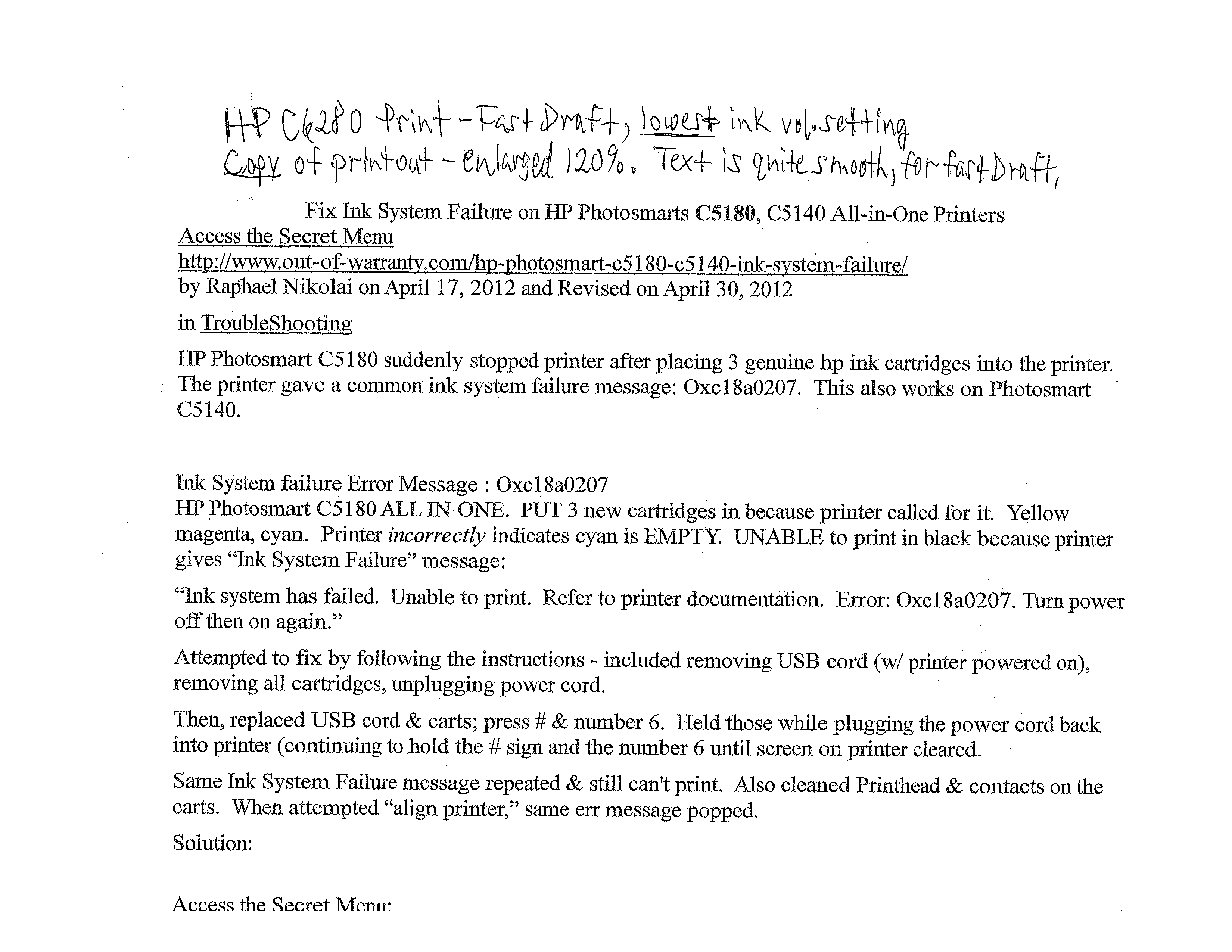
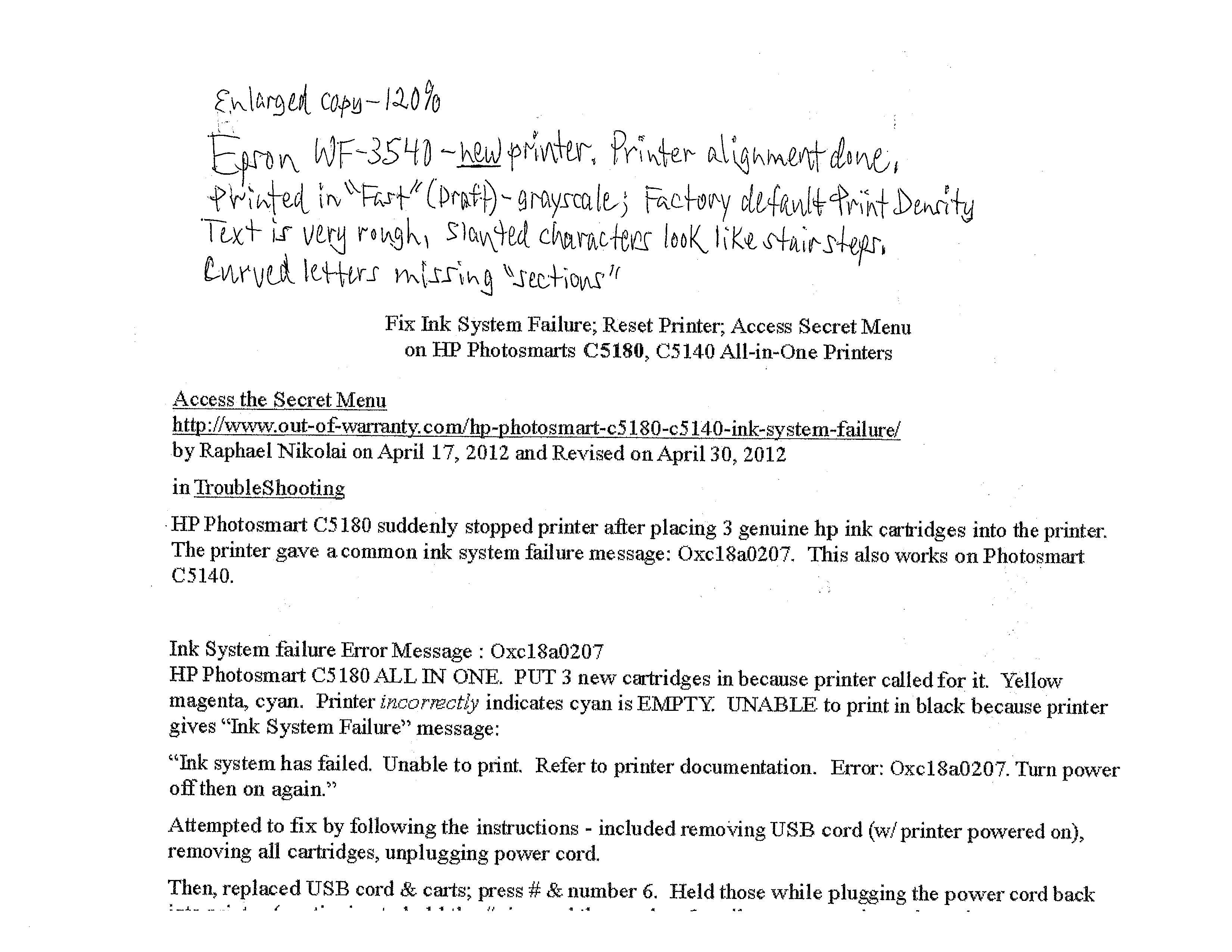
Just bought an Epson WorkForce WF-3540 AIO to replace a dying HP C6280 Photosmart AIO. Concerned & surprised about very poor text quality when printing on Fast mode (Draft)- grayscale.
Did a printer alignment on the Epson (fairly tedious). Got it done. Print in Standard mode looks fine. The draft mode kind of reminds me of dot matrix or when use keybd characters to make pictures.
The HP on its "Fast Draft" mode AND w/ the "ink volume" amount it used, set at LOWEST possible level, had far better quality than this Epson's Draft mode. From my research, this Epson was suppose to be a pretty good printer.
In draft mode, slanted characters have a "stair step" appearance. At reading distance, it's blocky, ragged. Curved letters also ragged.
When you look closely at both printers' draft mode prints, it's obvious why Epson's looks ragged. Curved letters are missing spots - w/ no ink, not just slightly "fuzzy" edges. As said, slanted parts have definite stair step look.
In draft mode, the HP (& another HP C5180 Photosmart) show VERY little of that ragged look. Its letters are fully filled in; no stair step look. Curved parts are smooth. Only difference in HP Draft & Standard (Normal) modes is draft has some fuzziness on character edges (not much) & it's lighter - but still quite readable.
Epson full manual mentioned, "if printouts are "grainy, select a higher print quality setting AND turn off any high speed settings in your product software." That's all it says.
Don't know if that means you can adjust print speed - of Fast mode (not found anything on that), or just means, "don't use draft (faster) mode?" If the latter, equates to, "use more ink."
Any suggestions, comments, experiences?
Maybe there's another setting I'm missing?
Maybe I got the one bad unit of 100 - it happens?
Epson's draft print quality REALLY sucks compared to HP?
With HPs, 80 - 90% of printing we did was Fast draft & looked just fine.