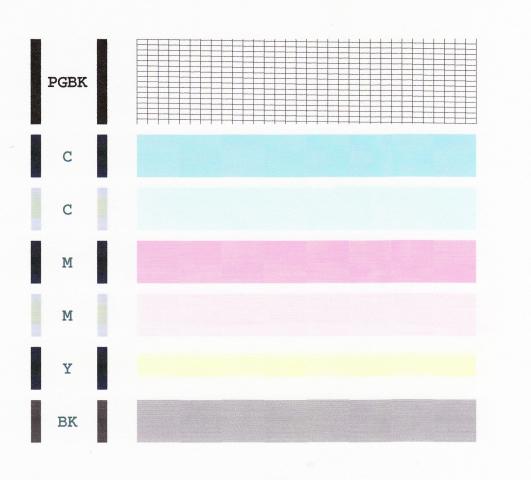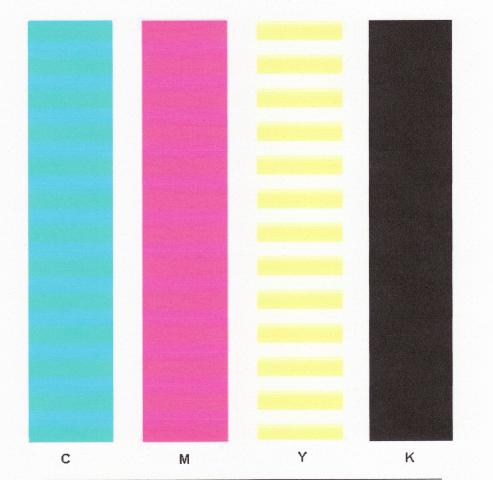I have read about this problem before and have used the 'search' but cannot find it.
My MP600 has given excellent service. It is is used mainly for mono printing, but recently I wanted a colour copy. The print was missing yellow in stripes. A nozzle printout showed the lower half of the yellow block to be missing. All other colours printed perfectly. I did a couple of cleaning cycles, and as they would not improve the print, I did a deep clean. Still the same result.
I removed the print head and cleaned the contacts, but to no avail.
Could this be a hardware fault?
My MP600 has given excellent service. It is is used mainly for mono printing, but recently I wanted a colour copy. The print was missing yellow in stripes. A nozzle printout showed the lower half of the yellow block to be missing. All other colours printed perfectly. I did a couple of cleaning cycles, and as they would not improve the print, I did a deep clean. Still the same result.
I removed the print head and cleaned the contacts, but to no avail.
Could this be a hardware fault?