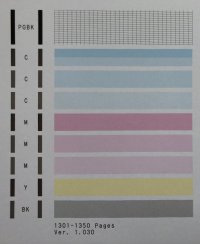camshill
Newbie to Printing
- Joined
- Jan 24, 2024
- Messages
- 4
- Reaction score
- 4
- Points
- 5
- Printer Model
- ix6850
Appreciate your help please.
Canon ix6850 banding. Tried the usual things - nozzle clean, head alignment, changed ink cartridge (genuine Canon), uninstalled and reinstalled drivers, power reset - all to no avail.
Nozzle check consistently shows banding of only the Cyan first print section regardless of cartridge in use.
Appreciate any guidance as to what to try next.
Many thanks
Roger
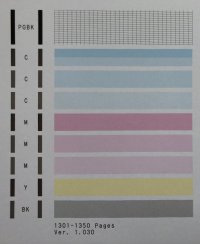
Canon ix6850 banding. Tried the usual things - nozzle clean, head alignment, changed ink cartridge (genuine Canon), uninstalled and reinstalled drivers, power reset - all to no avail.
Nozzle check consistently shows banding of only the Cyan first print section regardless of cartridge in use.
Appreciate any guidance as to what to try next.
Many thanks
Roger